A game options menu template (ui + logic).
With this asset you have only one API to interact with (or one ScriptableObject if you pref a code-free workflow). It does not matter which render pipeline you use. The tool makes sure everything is hooked up the right way so you can have your settings applied effortlessly.
Features
✔️ URP, HDRP and Built-in supported
✔️ Old and new input system supported (with Input Binding)
✔️ Lots of predefined settings (full list below)
✔️ Mouse & keyboard, controller & gamepad, touch supported
✔️ Edit and save key-bindings (supports the OLD and the NEW input system)
✔️ No coding skills required (Scriptable Object based workflow)
✔️ Prefab based UI (easy to tweak). In fact you are getting a whole modular UI library. You don’t like it? Well, okay, no problem. It’s built to be ripped out if need be.
✔️ Localization built-in (easy to extend with assets like “I2 Localization”)
✔️ Saves the user settings in PlayerPrefs (easy to change via code if needed)
✔️ Visual Scripting (BOLT) supported (requires manual setup, see manual)
✔️ Scripting API (for the coders among you)
✔️ UI Toolkit Support (for Unity 2021.2+)
✔️ Auto Save (disabled by default, check the toggle on the provider to enable)
✔️ Full Source Code included!
✔️ Supports Unity 2020, 2021, 2022, 2023, … (It may work in Unity 2019 too but that’s not officially supported.)
⚠️ Settings like “Gamma”, “Ambient Occlusion” or “Motion Blur” are post processing effects. If you use the Built-in renderer you will have to install the PostProcessing Stack (V2) from the package manager (it’s a free package from Unity). Don’t use Built-In PostPro on mobile. It’s very hit and miss. Use the URP renderer instead. It comes with its own PostProcessing stack and that one works on mobile too.
⚠️ Controller support for the OLD input system is based on the standard xbox controller layout. I encourage you to use the NEW InputSystem which has a much better controller abstraction included. However, if you are fixed to the old system then I’d recommend using InControl for controller abstraction.
⚠️ Visual Scripting (formerly BOLT) requires a one-time manual setup. It takes about a minute. Please follow the instructions in the manual.
⚠️ UIToolkit support (starting with in Unity 2021.2) is rudimentary (all the logic works but there aren’t many UI components, yet). I am also waiting for Unity to finish some stuff (runtime binding). More details are in the manual.
I publish this asset with full source code because as a developer I know how annoying it is to not have source code access. If you like it then please remind others to purchase the plugin. Don’t just copy and paste it everywhere.
Thank you ❤️
Original_Link: https://assetstore.unity.com/packages/tools/gui/unified-settings-game-options-ui-240015
Download Links:
Asset Version v1.40 (19 Apr 2025)
Asset Version v1.35 (11 Mar 2025)
Asset Version v1.32 (21 Feb 2025)
Asset Version v1.27 (23 Nov 2024)
Asset Version v1.25 (14 Nov 2024)

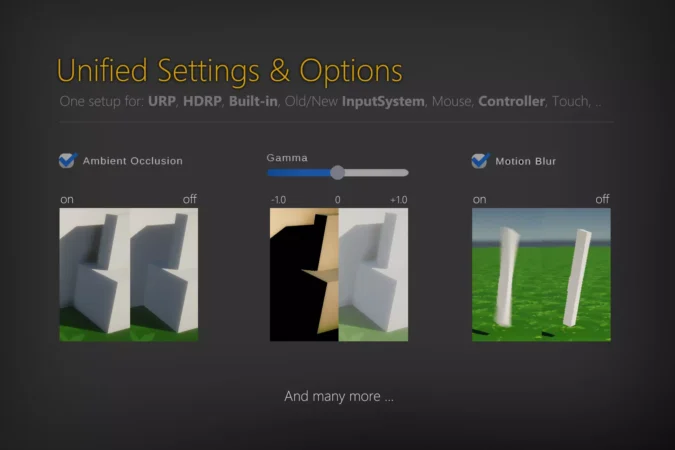
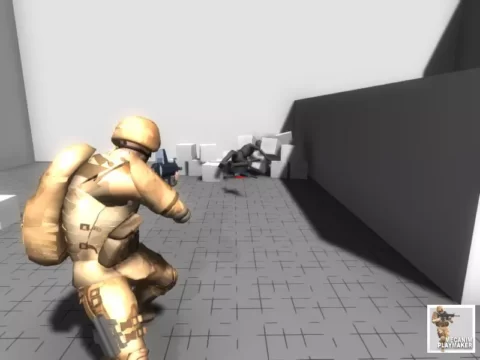

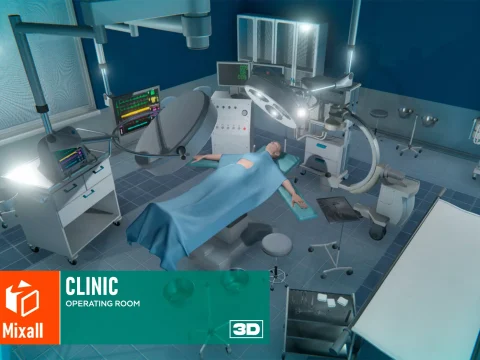






![BigMediumSmall – TOKYO BACK ALLEYS [UE Version]](https://gfx-station.com/wp-content/uploads/2023/12/FtyF9Cv-300x201.webp)


