So Bloggers as you know that if you add some code in your theme section than your site may slow down For that I have wrote a Code for you which will disable your right click and will protect you from content stealing.
1. Go to Your Layout Section.
2. Add a Gadget.
3. Copy the following code and Paste it in HTML/JavaScript Gadget.
<!--Written by Themidom.in-->
<script language=javascript>
<!--
//Disable right click script - By https://themidom.in
//
var message="Function Disabled";
////////////////
function clickIE() {if (document.all) {(message);return false;}}
function clickNS(e) {if
(document.layers||(document.getElementById&&!document.all)) {
if (e.which==2||e.which==3) {(message);return false;}}}
if (document.layers)
{document.captureEvents(Event.MOUSEDOWN);document.onmousedown=clickNS;}
else{document.onmouseup=clickNS;document.oncontextmenu=clickIE;}
document.oncontextmenu=new Function("return false")
// -->
</script> OR
<!--Written by Themidom.in-->
<!--This is a Stylish Controller with Notification-->
<script>
var message="Not Allowed";
var shouldAlert=1;
document.oncontextmenu=function(){
if(shouldAlert==1){
alert(message);
}
return false;
};
</script>
<!--Written by Themidom.in--> 4. Click On Save.
5. Your Code is Ready to Work.



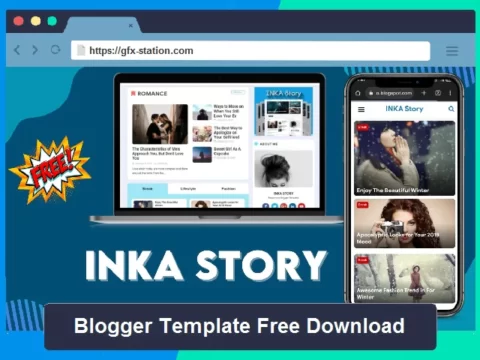

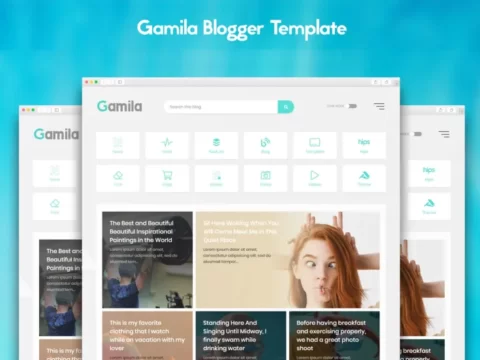





![BigMediumSmall – TOKYO BACK ALLEYS [UE Version]](https://gfx-station.com/wp-content/uploads/2023/12/FtyF9Cv-300x201.webp)


