Find assets inside everything you ever purchased without importing and bring single files in with just a click. Your asset workflow on steroids: a lightning-fast search for assets from all sources.
Put your asset workflow on steroids and say good-bye to the Package Manager as you know it! Asset Inventory is your ultimate asset companion: a lightning-fast search for assets for your current project. Find content in assets you purchased or downloaded without importing and bring single files in with just a click.
Eliminate the time-consuming task of finding a sound file, a texture or a model you know you purchased but which is hidden inside one of your many Asset Store purchases. The Asset Inventory provides a complete list of all assets you own, including their content.
Technical details
- Search index powered by SQLite
- Use database simultaneously from multiple projects, even at the same time
- Asset Store and custom locations
- Incremental indexing: start, stop and restart at any time
- Hassle-free process
- Easy one-window solution
- Configurable result size and quick paging
- Editor tooling, no runtime API
- Third-party ready with ready-made search windows and texture heuristics via editor API
- Full source-code included
Limitations
- Dependencies can only be calculated in packages that use text/yaml serialization. A few legacy packages still use binary serialization. These packages also work to a big extend, but not if prefabs reference scripts.
- Importing scripts is experimental and can produce console errors if the script requires other scripts to run.
- Running the game view maximized on play and having the Asset Inventory window docked will cause it to reinitialize, resetting all search settings
Used Third-Party
- SQLite – Public Domain
- SQLite-Net – MIT license
- RedCode AwaitExtensions – MIT license
- EditorAudioUtils – MIT license
- Package2Folder – MPL2 license
Original_Link: https://assetstore.unity.com/packages/tools/utilities/asset-inventory-2-275893




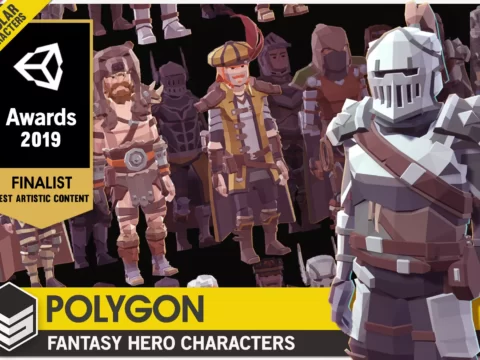
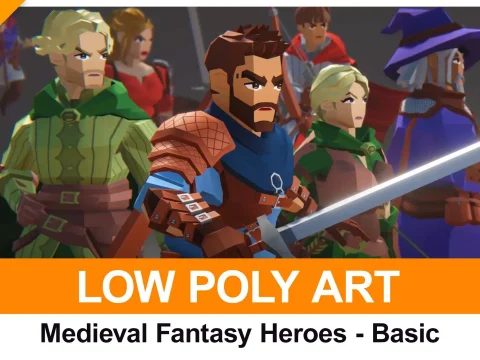






![BigMediumSmall – TOKYO BACK ALLEYS [UE Version]](https://gfx-station.com/wp-content/uploads/2023/12/FtyF9Cv-300x201.webp)

