Setup Touch Interface for mobile can be a slow and annoying process because Touch Interface Asset is data only. Touch Interface Designer is a plugin that lets you create a mobile touch interface in your project with an visual editor. With the WYSIWYG user interface, Touch Interface Designer speeds up the process of adjusting virtual button, joystick and other control type for mobile. The Virtual Control Setup asset contains all the data to display the necessary widget and the Touch Interface Subsystem allows to modify in game the widget (Touch Interface) which contains the mobile controls (Virtual Control).
Technical Details
Features
- Convert EPIC Touch Interface Asset with preview
- Add a curve on the joystick to adjust the returned value
- Use a preset to quickly create your virtual controls
- Create and save your own preset
- Preview your Touch Interface in different screen size and format
- Preview your Touch Interface in pre-integrated smartphone mockup
- Overview of the different scaling mode
- UMG Helper for designer
- Show/Hide Touch Interface or individual virtual control
- Add/Remove control
- Change all properties of control
- Gestures Recognizer
- Enable/Disable Input/Gestures
- Choose between Two scaling mode
- Key Rebinding
- Auto Move
- Drag to Sprint
- Press/Release Event on Joystick
- Compatible with Enhanced Input plugin
- Touch Region
- Gamepad detection
- Virtual Control Event
- Circle Hit Test
- Group
Code Modules
- TouchInterfaceDesigner [Editor]
- TouchInterface [Runtime]
Network Replicated: Not needed
Supported Development Platforms: Win64, macOS, Linux
Supported Target Build Platforms: Win64, macOS, Linux, Android, iOS
Original_Link: https://www.unrealengine.com/marketplace/en-US/product/touch-editor
Download Links:
Asset Version v3.3.4 (5.2, 5.3)


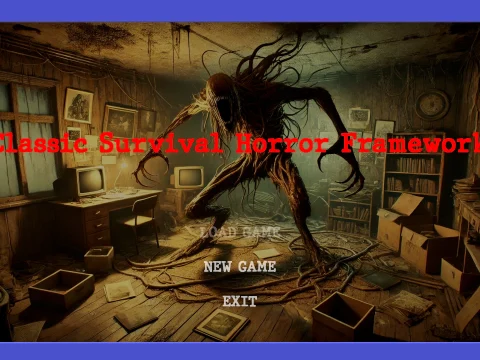








![BigMediumSmall – TOKYO BACK ALLEYS [UE Version]](https://gfx-station.com/wp-content/uploads/2023/12/FtyF9Cv-300x201.webp)


