MK Glow is a post processing effect, which simulates the bright surface scattering of light. It allows you to create an uniquely stylized glow including bloom, lens surface, lens flare and glare.
MK Glow is an artist-friendly, feature-rich and super fast performing post-processing effect, which simulates bright surface scattering of light. In addition to the bloom, some highly customizable extras, like lens surface, lens flare and glare are available. It is tweaked towards artists for an intuitive, adaptive and easy and workflow.
⤴️NEW! : Sprite Shaders, improved setup and new example scene for the URP 2D Renderer
⤴️NEW! : “Renderer Feature only” support for URP (post processing API can be skipped entirely this way)
🔥Highlights🔥
One of a kind glow shader: If you are looking for an out of the ordinary bloom or glow solution, MK Glow gives your project the unique touch.
Intuitive workflow: The artist-friendly workflow is exactly the same on every render pipeline or post processing api, after the setup is done.
Flexible features: You can add multiple layers of features to customize the glow, including bloom, lens surface dirt & diffraction, lens flare and glare.
📦THE PACKAGE📦
🔖Features🔖
✅Bloom: Creates fringes of light extending from the borders of bright areas in an image.
✅Lens surface: Apply a dirt and a diffraction texture, which fades in into the glow.
✅Lens flare: Generate procedural lens flares including halo, ghosts and presets.
✅Glare: Creates glare light streaks, which fades into the glow based on a blending. Also presets are available.
✅Stylization: Fine tune the result in terms of quality and performance using a wide variety of options.
✅Blooming: Further enhance the glowing parts to give scene a more bloomy look.
✅Luma Scale: Mix relative luminance into the glow for a more stylized or realistic look.
✅Anamorphic: Morph the glow to create an anamorphic flair.
✅Resolution scaling: Same outcome independent from the screen size and resolution.
✅Mobile compatible: Performing at a reasonable tradoff in terms of quality and performance.
✅Emissive Sprite Shaders for the URP 2D Renderer: Emissive Sprite Shaders that can be used with the URP 2D Renderer are included.
✅Additional shaders: Basic Sprite & UI shaders with emission are included.
✨Setup for every possible post processing API✨
– Built-in: Legacy Image Effects Pipeline (Component on Rendering Camera)
– Built-in: Post Processing Stack
– Universal 2D & 3D: Integrated Post Processing API via Scriptable Renderer Feature
– Universal 2D & 3D: Scriptable Renderer Feature Only (skip the Post Processing API entirely)
– High Definition: Integrated Post Processing API
⚡Two intuitive workflows⚡
Threshold: Make things glow based on the pixels brightness & threshold & emission.
Natural: No color cuttoff, no thresholding, just like real life, a very realistic behavior (Energy-Conserving), just raise the emission.
⚙️Included Tools⚙️
Install wizard: Fast setup even on scriptable Render Pipelines.
Builtin textures: Start easy by using the included textures for different features.
Custom editor: Easy to use inspector tweaked towards artists.
Render pipeline compatibility: Same look & feel & results across all render pipelines.
🪜Examples🪜
Space: Moving Asteroids showcasing overall glow.
Spectate: Inspect specific objects.
Cubes: Moving colored cubes.
Setup: Simple setup for 3D, Sprite and UI.
Sprites: Example scene for the URP 2D renderer.
💾Updates + Maintenance + Support💾
All of my assets receive updates, are maintained regularly and supported as best as possible.
🌈Do you have some cool stuff to show?🌈
I would love to see your results (high resolution screenshots / videos) using the shader. Just drop me a message.
Original_Link: https://assetstore.unity.com/packages/vfx/shaders/fullscreen-camera-effects/mk-glow-bloom-lens-glare-90204
Download Links:
Asset Version v4.9.1 (06 Mar 2025)
Asset Version v4.9.0 (03 Nov 2024)
Asset Version v4.8.0B (27 Aug 2024)
Asset Version v4.7.0 (Jan 31 2024)


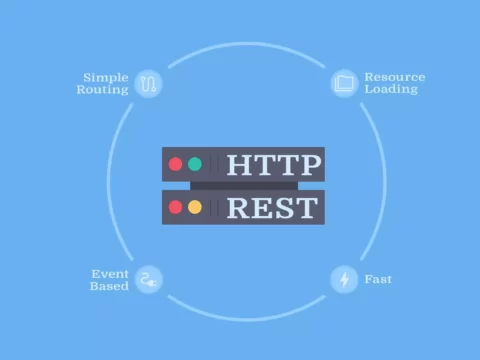








![BigMediumSmall – TOKYO BACK ALLEYS [UE Version]](https://gfx-station.com/wp-content/uploads/2023/12/FtyF9Cv-300x201.webp)


