In this article, I will show you how you can add a contact form in Blogger website. Contact form helps visitors send messages directly from your Website. So, users don’t have to manually copy the Email address and send messages to you. So, You can improve the User experience significantly just by adding a simple contact form to your Blogger website.
You can integrate the contact form in pages like contact us, write for us, or services pages. So, users can contact you directly without going to the Email App or website.
Steps to Add a Contact Form in Blogger
- Go to your Blogger dashboard and create a new page or open your existing page.
- Now switch the post editor from “Compose View” to “HTML View”.
- Now you need to copy and paste the below code.
<div class="container">
<form target="_blank" action="https://formsubmit.co/[email protected]" method="POST">
<div class="form-group">
<div class="form-row">
<div class="col">
<input type="text" name="name" class="form-control" placeholder="Full Name" required>
</div>
<div class="col">
<input type="email" name="email" class="form-control" placeholder="Email Address" required>
</div>
</div>
</div>
<div class="form-group">
<textarea placeholder="Your Message" class="form-control" name="message" rows="10" required></textarea>
</div>
<button type="submit" class="btn btn-lg btn-dark btn-block">Submit Form</button>
</form>
</div>
<link rel="stylesheet" href="https://stackpath.bootstrapcdn.com/bootstrap/4.2.1/css/bootstrap.min.css">- Please change the email address in the code ([email protected]) to your own email address, where you will receive user messages.



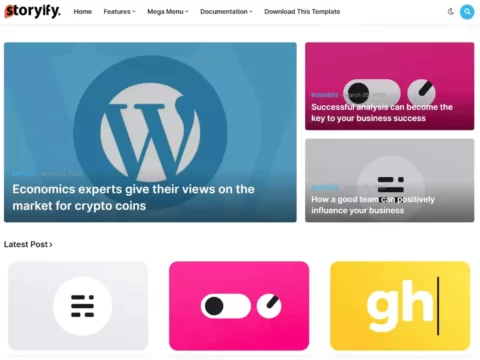







![BigMediumSmall – TOKYO BACK ALLEYS [UE Version]](https://gfx-station.com/wp-content/uploads/2023/12/FtyF9Cv-300x201.webp)


