Hot Reload allows you to instantly apply code changes, without compiling. Works in PlayMode, EditMode, and On-Device! Trusted by solo indie developers and massive studios alike – Hot Reload has already saved developers thousands of hours.
✔️ Supported Edits
Hot Reload supports the most common code edits, including:
- Changing the logic of a method. You can use all C# syntax supported by your Unity Editor version, including C# version 8.
- Adding a new method
- Burst Compile/Unity Jobs
- Debugger support
- Editing generic methods
- Editing statics/singletons
- Editing function parameters. renaming, changing type, adding/removing parameters, etc
- Editing async/await
- Editing lambda functions
- Editing properties
- Editing partial classes
- Any accessibility, including public/private/internal/protected
- and much more…
🎉 Easy setup
- Download & Import – Download Hot Reload from the Unity Asset Store and import it into your project.
- Run it – Click the ‘Start’ button to install and start Hot Reload
- Done – Make changes and see immediate updates to your C# code! No project changes required!
🚀 Key features
- Edit Any Function – If you have the C# code, Hot Reload can patch it instantly. Works with any text editor.
- Seamless – Changes apply without requiring a domain reload. This means the game keeps running, with all variables intact, just like you’d expect.
- Fast, Even on Large Projects – Changes apply in milliseconds, no matter your project size or complexity. Hot Reload has proven itself reliable on extremely large projects.
- Unity Verified Solution – You can expect a robust and scalable solution with continued support for years to come.
Original_Link: https://assetstore.unity.com/packages/tools/utilities/hot-reload-edit-code-without-compiling-254358





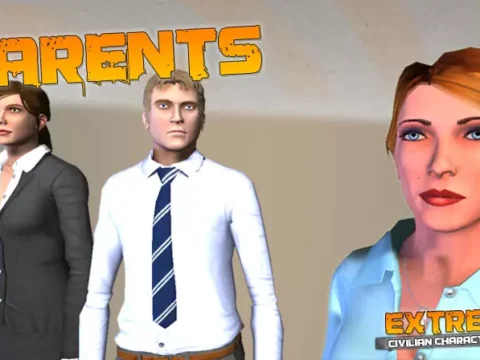





![BigMediumSmall – TOKYO BACK ALLEYS [UE Version]](https://gfx-station.com/wp-content/uploads/2023/12/FtyF9Cv-300x201.webp)


