With this asset, you can transfer your layout from Figma to Unity in one click!
Thanks to the unique tagging system, the asset can understand what type of components you are using in the layout and recreate them in your project scene. The asset includes a detailed guide to the tagging system (specific layout rules) and how to work with the asset itself.
ASSET HAS ONLY ONE NECESSARY DEPENDENCE – THE FREE JSON.NET LIBRARY.
Figma Converter for Unity:
• Preserves the hierarchy of the figma project;
• Imports png and jpg files;
• Updates already imported project;
• Automatic creation of components:
• Image;
• Unity.UI.Text;
• TextMeshPro Text;
• Button;
• InputTextField,
• HorizontalLayoutGroup;
• VerticalLayoutGroup;
• GridLayoutGroup;
• Excludes the possibility of creating duplicate images when importing several frames at a time;
• Support for multiple asset instances on the same scene so you can work on multiple canvases with different projects or frames;
• Can delete the last imported frames;
• Support “Tai’s TrueShadow” asset;
• Support for “Modern Procedural UI Kit” asset;
• Support for “Procedural UI Image” asset;
• Support for “I2Localization” asset;
• Supports any version of Unity, starting in 2019;
• Supports any OS;
• Documentation and templates are inside the asset;
Original_Link: https://assetstore.unity.com/packages/tools/utilities/figma-converter-for-unity-198134
Download Links:
Asset Version v5.6.1 (11 May 2025)
Asset Version v5.5.2 (01 Apr 2025)
Asset Version v5.4.2 (19 Feb 2025)
Asset Version v5.4.0 (09 Feb 2025)
Asset Version v5.3.2 (25 Jan 2025)
Asset Version v5.2.6 (02 Jan 2025)
Asset Version v5.2.5 (26 Dec 2024)
Asset Version v5.0.2 (06 Nov 2024)
Asset Version v4.2.0 (27 Aug 2024)
Asset Version v3.1.15 (22 Jul 2024)

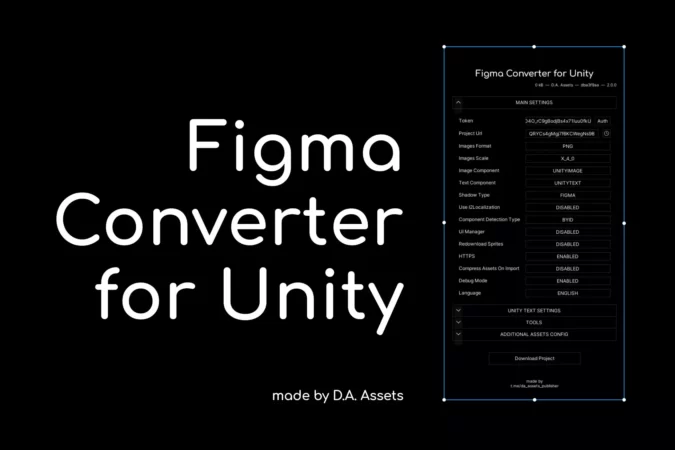

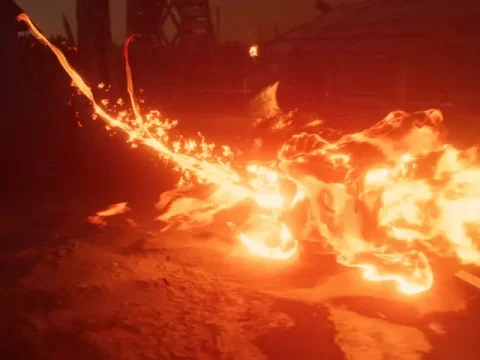
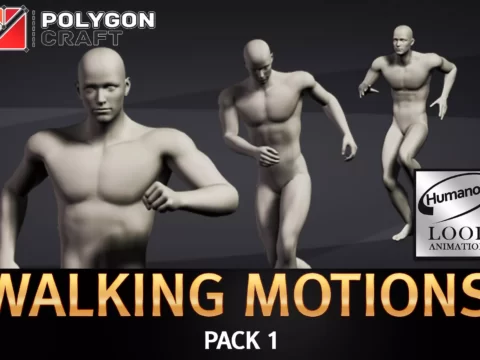
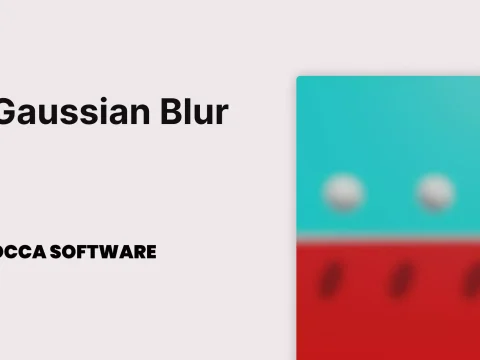



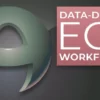
![BigMediumSmall – TOKYO BACK ALLEYS [UE Version]](https://gfx-station.com/wp-content/uploads/2023/12/FtyF9Cv-300x201.webp)



