This is an unreal plugin (it will work only when placed in Unreal, see tutorial) that will export Unreal levels to Unity. That means static meshes with LODs, collision shapes, actor placement, decals, spline meshes, skinned meshes, terrain, materials & textures.
Watch the video tutorial:
https://www.youtube.com/watch?v=thGvNU1WH58
Sample projects exported with this plugin :
Fantasy Village https://www.youtube.com/watch?v=M9s67s8ltA0
Havana https://www.youtube.com/watch?v=hMwCKEiMUpA
UndergroundSubway https://www.youtube.com/watch?v=CRIklte6kYk
VictorianStreet https://www.youtube.com/watch?v=GtZAgaklHME
1970s New York City Alley https://www.youtube.com/watch?v=aOcxIXRa5qc
MedievalTownStreet https://www.youtube.com/watch?v=cAzYPqThsB4
Supported Unreal Versions :
- 5.0-5.3, 4.27
Supported Unity versions :
Built in pipeline : Unity 2019.4 or newer
URP : Unity 2021.2.7 or newer
HDRP : Unity 2021.2.7 or newer
- certain materials will not look 100% like in Unreal due to exotic material nodes or nodes I haven’t fixed yet
- for terrain you need to first select the ConvertLandscapesToStaticMeshes option
- URP 11.0 or newer
- HDRP 11.0 or newer
- light intensities will not match exactly
- creates one FBX per static mesh and prefabs for instanced meshes
- exports decals for URP and HDRP
What doesn’t get exported :
- cloth
- exotic material nodes that I haven’t fixed yet
- particle emitters
- wind modifiers
- subsurface scattering
- tessellation
- terrain with over ~30 million polygons as the FBX exporter will crash.
- RuntimeVirtualTextures
Original_Link: https://assetstore.unity.com/packages/tools/integration/exporter-for-unreal-to-unity-2024-266820
Download Links:
Asset Version v1.46 (19 Dec 2024)
Asset Version v1.45 (27 Nov 2024)



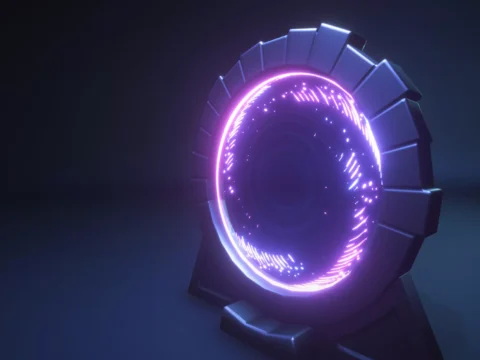







![BigMediumSmall – TOKYO BACK ALLEYS [UE Version]](https://gfx-station.com/wp-content/uploads/2023/12/FtyF9Cv-300x201.webp)


