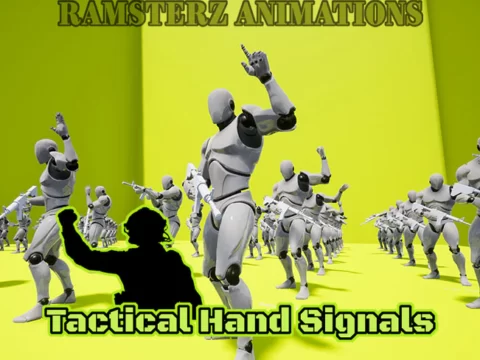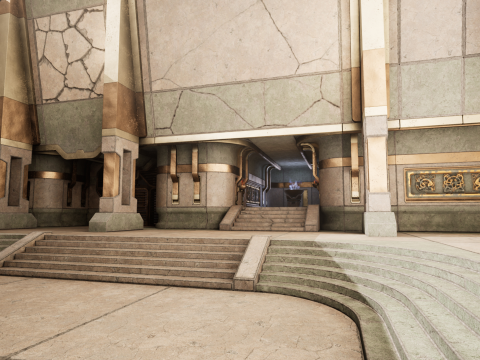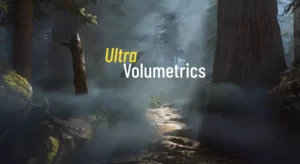Easily apply a soft outline or glow effect to any mesh or character.
Using a post process effect this effect can be used to highlight key objects or characters.
Instructions:
All that’s needed is a post process volume (either local or set to infinite) and two of the materials found in the pack.
- Make sure your project settings have “Enabled with stencil” set. Search for “Custom Depth-Stencil Pass” in settings and change it.
- Search for “Blendables” or “Materials” in the details of the post process volume and add two new elements to the array and change them to asset
- Then add one of the “PP_OcclusionCheck” Materials and one of the “PP_SoftOutline” materials, there are a few instances to chose from which start with “PPI_”
- Then select any mesh you want and under it’s details – set “Render Custom Depth Pass” as true. Then adjust the Custom Depth Stencil Value to suit the materials you’ve chosen.
- Make sure that your Engine Scalability Settings are set to Epic or Higher for the “Effects” Setting
- By default it uses a single color and can fade in intensity between 100-255 set by the Custom Depth Stencil Value. This range can be changed in the material. If using multiple colors the default values go 230, 240 & 250 to change between the 3 set colors. All this can be changed in the material properties
Technical Details
Features: (Please include a full, comprehensive list of the features of the product)
- Many different types of occlusion to chose from (see screenshots)
- Easy to use and lightweight
- Example level with all the different materials setup
- Can be used with any anti-aliasing method. Does not require TAA to work.
Number of Unique Effects: 1
Number of Materials: 2 main materials, 3 material instances and 2 material functions
Number of Blueprints: 1
Supported Development Platforms:
Windows: Yes
Original_Link: https://www.unrealengine.com/marketplace/en-US/product/easy-soft-outlines