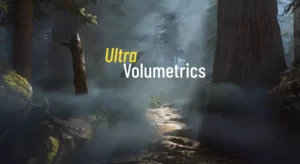Features:
Gamepad support.
Gamepad dead-zone control.
Organized and well-thought-out logic.
Customizable UI sounds for each menu action.
Customizable animations for item selection/hover.
Scrollable menus with customizable # of items per page.
Outer ring menu (spawns items on the outside of the menu).
Hierarchical menus with no limits driven by a single data table.
Mix & match menus (scrollable, submenu, outer ring) – all in one.
Mouse auto-centering to radial menu for a better user experience.
Easiest calculation checks done first to break and prevent overhead.
Auto-select a valid item when scrolling/hovering over an invalid item.
Event-driven to reduce work being done on client as much as possible.
Resizing and repositioning is fully supported on both KBM and Gamepad.
Menu content & styles are driven via data tables for flexibility and ease-of-use.
Segregated material functions to allow user styling without breaking functionality.
All functions documented and thought processes explained with examples and visuals.
Dynamic “slices” without the need to change anything in the widget hierarchies (material driven).
Categorized variables & functions to make extending functionality as painless and easy as possible.
Settings are beginner friendly which will allow developers to quickly integrate the menu with their project.
Menu styles can be stored / switched to during runtime – ability to theme or allow player-designed UI styles.
DYNAMIC RADIAL MENU X is a truly dynamic menu that’s easily controlled using 2 data tables.
One is responsible for the aesthetics of the menu (menu size, styling, icon size, description font size, etc.) and the other is responsible for the content of the menu (categories, items, menu type, etc.).
DYNAMIC RADIAL MENU X is a fantastic learning resource that takes a deep dive into the math and the thought-process behind the “why”, not just the “how”. The key is to make sure the developer knows exactly what’s happening at each step of the process so they can:
Know and understand what’s happening in their own project,
Discover some best practices for organization, logic, optimization, etc. and
MAYBE learn some stuff about SIN, COS and unit circles that no kid in high school ever thought they needed to know 🤓
Throughout the asset when there’s a complex calculation happening, it is broken down piece by piece to help the developer walk through it by using example scenarios, numbers and calculations. When visuals are necessary, a very poor Bob Ross attempt with comment boxes is provided as supplementary learning material 😉
Technical Details
Number of Blueprints: 5 Core Blueprints (4 Widgets + 1 Component)
W_Menu
W_MenuItem
W_DescriptionText
W_ScrollableUI
AC_RadialMenu
Textures: 95 Textures
28 Emotes
1 Background
24 Build Pieces
16 Gamepad/Keyboard Buttons
26 RGB Masks
Sounds: 6 WAV / 6 CUES
WAV/SCU_Hover
WAV/SCU_ScaleDown
WAV/SCU_ScaleUp
WAV/SCU_Scroll
WAV/SCU_Select
Materials: 2 Masters + 6 Instances
M_Menu (MI_Sample1 – MI_Sample6)
M_Mouse
Original_Link: https://www.unrealengine.com/marketplace/en-US/product/dynamic-radial-pie-menu-with-limitless-styling-possibilities