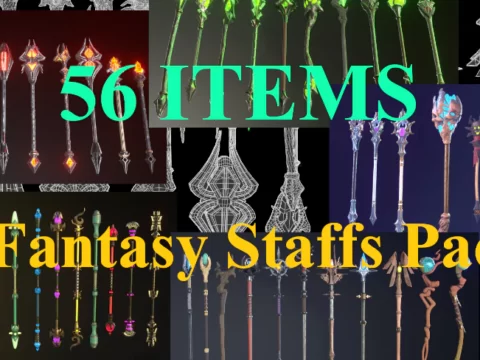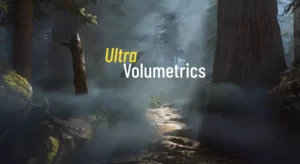FEATURES:
PHOTO MODE: It has sveral options to customize your photo. The options available in the menu can be seen in the photos above. The output files resolutions can be your current screen resolution or 720p, 1080p, 1440p, 4k, and you can add more options.
ALBUM PHOTO VIEWER: Store your photos in an album with intelligent memory management: only the pages displayed are loaded while those off the screen automatically free up memory.
OTHER DETAILS:
keyboard/mouse and Gamepad support;
Free camera system (on/off);
Set a maximum distance between free camera and player;
Show mouse cursor (on/off);
First-person support;
Easily add your own filter presets;
Easily add your own filter post process materials;
Set keyboard and gamepad keys for all actions;
Hide UI;
Easily change menu icons (keys and other icons);
Add your game logo.
Technical Details
*”Soul: City”, “Train” and “Sample City” maps not included in this project (you can get it for free here on the marketplace).
*Some filters have LUTs. The LUTs used in this project you can get in the unreal forum, and were made by Jacky (thanks, Jacky!), who made them available on the unreal forum. You can get more of them in this link.
Number of Blueprints:
1 component BP; 8 widgets BP; 1 function library BP; 1 character BP (free camera); 2 Enum; 8 structures; 1 interface BP; 1 save game BP; 1 font (Espera); 7 post process materials; 11 post process materials instances; 5 textures for post process materials; 1 simple shapes BP (colored box); Third Person Template content.
Contains:
18 keyboard icons; 14 gamepad style 01 icons; 14 gamepad style 02 icons; 19 menu icons; 2 game logo examples; 1 simple color and instance texture;
Input:
Keyboard/mouse and gamepad;
Supported Development Platforms:
Windows: Yes
Original_Link: https://www.unrealengine.com/marketplace/en-US/product/advanced-photo-mode