You can use the tool using only the keyboard, saving yourself the hassle of clicking through the Project view.
✓ Open Asset Finder using the “Ctrl + ,” keyboard shortcut
✓ Immediately start typing to see all search results
✓ Navigate using arrow keys and press enter to open the selected asset, or use the mouse
✓ Click the gear icon to open the options screen, which allows you to filter search results by type, set search folder, or change the UI
Why I create this asset?
The idea was inspired by the pain during development and assets management:
1. Hard to find large assets. For example the large textures and models with high vertexes count
2. Hard to find assets with specific properties. For example the materials with specific shader
3. Hard to find references of assets
4. Hard to find duplicated and unused assets
5. Don’t know where the Unity special folder is, like persistentDataPath and also annoying to find and then open them in Windows Explorer/Finder again and again.
and more …
What can this asset do?
A+ Assets Explorer 2 is aim to deal with the pain above and more others… it has tools to manage assets and improve workflow, is ready for large project. It also has free version with limited features, we can get and try it from here.
Featuring .NET 3x and 4x compatibility, search sync, and recent modified item tracking, A+ Assets Explorer 2 ensures that you have access to all the information you need, no matter how many items are in your project. The infinite scroll list and drag-and-drop functionality make it easy to navigate through search results, and the incredible keyboard navigation allows for seamless movement through the list.
What’s the features?
✓ Searching and Sorting: multiple asset properties searching is available
✓ INSPECTOR 100% PRODUCTIVE!!!
✓ Renaming: Allow rename multiple assets at one click and with live new name preview before renaming.
✓ Find unused assets: make your project clean, and can backup assets before deleting
✓ .NET 3x AND 4x READY.
✓ SEARCH SYNC!
✓ RECENT MODIFIED ITEMS.
✓ INFINITE SCROLL LIST.
✓ Find assets references: Find assets references in Project and Hierarchy
✓ SEARCH FILTERS!
✓ Blacklist: hide the assets which you don’t want show in Assets Explorer
✓ Data headers customization: Show only the properties you are interested in
✓ GOOD PERFORMANCE.
✓ Assets statistics: Know the number of an asset category easily
✓ Tags and Layers Usage: Show assets using a specific tag or layer
✓ Data Exporter: Export data to CSV file
✓ INCREDIBLE NAVIGATION.
✓ Color theme: Classic, Personal and Pro theme
✓ Workflow improvement tools: Open Unity special folder, build manager and prefab tool
✓ DRAG’N DROP ITEMS.
✓ And more…
Workflow improvement tools:
• QuickFolderOpener: open Unity special folder
• Build Manager: scene overview, quick navigation and build settings config/save/restore
• Prefab Tool: Bulk operations, like creating, apply and revert etc
Any QUESTIONS or ISSUES, or FEATURES REQUESTS, welcome to send email ([email protected]) to me or reply the Unity forum. I will reply ASAP.


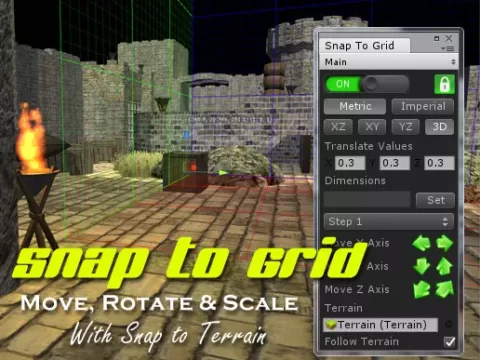

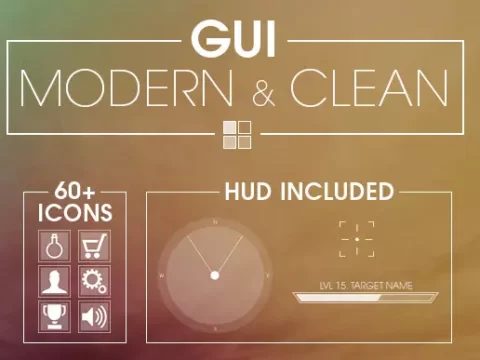
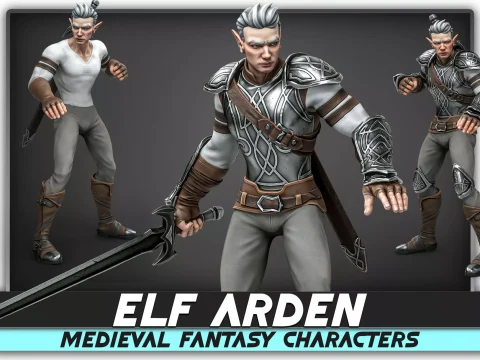


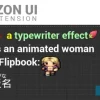


![BigMediumSmall – TOKYO BACK ALLEYS [UE Version]](https://gfx-station.com/wp-content/uploads/2023/12/FtyF9Cv-300x201.webp)


