Do you know that feeling when you are trying to build a level or design an environment and you need to:
Drag from the project window into the scene window.
Place it in the proper position.
Rotate in whatever direction you want.
Ensuring that it was in line with the floor it was on.
Alternatively, make sure it is at a specific height from the floor.
and then repeat it for each object all over again?
Or when you are trying to use the terrain system to populate your environment, and it is simply frustrating because:
The terrain doesn’t accept LOD.
Or the terrain system wants things in a very specific way; otherwise, it will not cooperate with you.
Or you encounter so many bugs while using the terrain system,
and all you wanted was to just place a tree?
My tool was designed to solve all of these problems.
And that is not all; it supports ECS, which means it can use the new Unity Physics to place your object directly in your subscene.
The goal of this tool is to save you time by eliminating unnecessary drag-and-dropping and editing of objects.
An external Editor tool, clean, intuitive, and simple to use.
Technical details
GameObjects:
Tested on:
Unity 2022
Unity 2021
Unity 6.0.25
Entities:
Currently tested and working only:
Unity 2022
Unity 6.0.25
Entities 1.0.16
Entities 1.3.5
Original_Link: https://assetstore.unity.com/packages/tools/level-design/scene-sculptor-281829





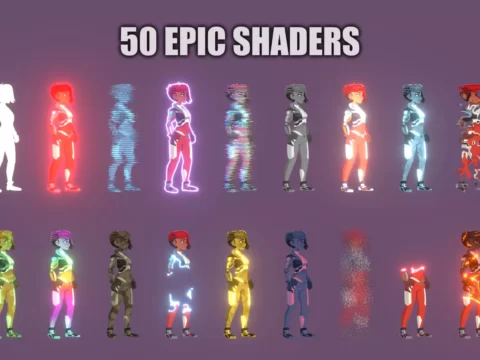


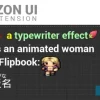


![BigMediumSmall – TOKYO BACK ALLEYS [UE Version]](https://gfx-station.com/wp-content/uploads/2023/12/FtyF9Cv-300x201.webp)


