Take your productivity in Unity Editor to the next level with Ultimate Editor Enhancer – the ultimate productivity toolkit! This powerful tool simplifies your workflow, improves the built-in behaviors of the editor, and adds new features that will take your editing experience to the next level. With Ultimate Editor Enhancer, you can easily enhance the Scene View, Inspector, Hierarchy, Project and the editor itself. It also offers a range of tools for quick object navigation, creation, and manipulation. Upgrade your editing game and streamline your workflow with Ultimate Editor Enhancer!
Key Features:
- Extremely easy to use. Even a beginner can learn how to use it in a couple of minutes. Many features do not need to be learn at all. They are where they should be in the editor out of the box, but for some reason they are missing.
- Suitable for everyone. It doesn’t matter what role you have in the project and at what stage your project is. Ultimate Editor Enhancer helps you right now and saves you hours of chores every day.
- Huge number of tools. Over 100 useful tools for everyone in one asset.
- Seamless integration into the editor workflow. Many features are integrated into the editor so that you instantly forget that it was not in the editor out of the box.
- Excellent performance. Ultimate Editor Enhancer is very heavily optimized and has almost no effect on the speed of the editor.
- Fully customizable. If some feature does not fit your workflow, you can adjust or disable it.
- Superbly documented. The asset has full documentation for each feature, and an illustrated Getting Started.
List of tools:
- Standalone Tools: Autosave, Bookmarks, Context Menu, Distance Tool, Editor Icon Browser, Scene Backups, Smart Search, Toolbar;
- GameObject Tools: Add Component by Shortcut, Collections, Custom Pivot Rotation Tool, Drop To Floor, Duplicate Tool, Group / Ungroup, Missing Script Fixer, Rename + Mass Rename, Move Light Target, Pivot Tool, Rotate by Shortcut, Replace, Select Prefab Instances, Selection History;
- Hierarchy Tools: Backgrounds, Best Icons, Display Errors and Exceptions, Enable/Disable GameObject, Filter by Type, Headers, Highlighter, Solo Visibility, Sort Child GameObjects, Tree;
- Inspector Tools: Align & Distribute in Transform, Camera Align With, Component To JSON, Detect Bounds of Box Collider, Drag from Object Fields, Empty Inspector, Hide Empty Help Button, Hide Preset Button, Inspector Bar, Long Text Fields, Nested Editor, Notes, Quick Add Events, Object Field Selector, Play Clips in Animator, Saving Component at Runtime, Search By Serialized Fields, Transform in World Space;
- Navigation Tools: Fast Zoom In/Out, Frame Selected Bounds, Jump To Point, Quick Preview, View Gallery;
- Scene View Tools: Custom Tool Switcher, Highlighter, Move To Point, Object Placer, Object Toolbar, Quick Access Bar, Selection Bounds, Select As One, Tool Values, Terrain Editor Brush Size, WAILA + Smart Selection;
- Project Tools: Create Custom Editor For MonoBehaviour, Create Folder Button, Create Folder by Shortcut, Create Material Button, Create Material From Texture, Create Script Button, File Extensions, Folder Icons, Play AudioClips;
- Runtime Tools: Stepper, TimeScale Manager;
- Windows Tools: Favorite Windows, Maximize Active Window, Mini Layouts, Recent Windows, Switcher;
- Improve Built-in Behaviours: Change Numberic Field Value Using Arrows, Collapse Children in Tree View, Drag and Drop to Canvas, Enum Field Search, Frame All Points of Curve Editor, List of Values in Curve Editor;
- Built-in Update System.
Original_Link: https://assetstore.unity.com/packages/tools/utilities/ultimate-editor-enhancer-141831



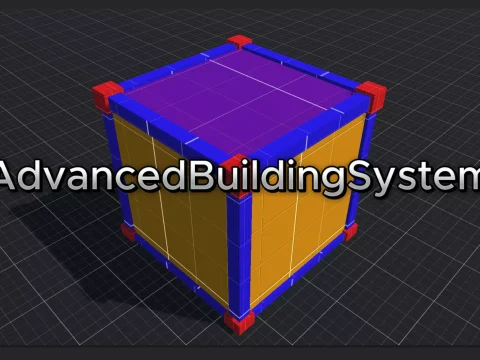
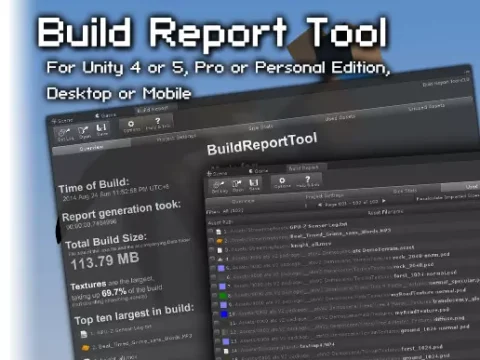






![BigMediumSmall – TOKYO BACK ALLEYS [UE Version]](https://gfx-station.com/wp-content/uploads/2023/12/FtyF9Cv-300x201.webp)


