Ultimate Screenshot Tool is the best screenshot tool on the asset store!
Simple to use with the most features and customization options anywhere, easily capture, edit, and share HD screenshots in game and in editor on ALL platforms and pipelines.
Screenshot with ease:
– Easily take HD screenshots in Editor and in Game!
– Preview all your devices and be pixel perfect on all platforms!
– One Click to capture ALL your app store screenshots!
– Show Screenshots In Game with UI to preview and share fun gameplay moments!
– Make marketing easy! Meme creating tool, instant share buttons, and more!
– Support for ALL pipelines: HDRP, URP/LWR, Custom, and Built-In!
– Save on ALL platforms: Windows, Mac, Linux, WebGL, iOS, and Android!
– With Save to Gallery on iOS and Android or Download on WebGL!
– Texture transformations: crop, layer, resize, filters, shaders, and more!
– PNG, JPG, TGA, and EXR formats!
– No coding required. Full source code included anyway!
– Quality support, demo, and documentation!
Boost your productivity:
– Easily edit your screenshots at any time!
– Capture all your app store resolutions in one click!
– Localization support for Unity Localization and custom frameworks!
– Live Frames with device outlines and localized content at each resolution!
– Instant share buttons! #screenshotsaturday and #indiedevhour buttons that appear at exactly the right time and enable you to share to Twitter in 2-clicks!
– Perfect for updating social media with your latest build!
– Screenshot filters like gray scale, inverted, and sepia!
– Async GPU readback for efficiency, ScreenCapture for simplicity, and RenderTexture for customization capture modes!
– Includes custom code to show the Canvases in render mode “Screen Space – Overlay.” A special case that many other plugins don’t handle!
– Tools to create gradients, layer, and edit textures.
– Use for debugging with options to add version information, date, and custom information to your screenshots. Plus tools for highlighting bugs!
– Hotkeys for quick capture during gameplay.
– Take SceneView shots for dynamic angles without breaking your cameras!
– Capture multiple photos at once: burst, multiple resolutions, multi-language, multi-screen, multi-cutout and more!
– Loads of capture options: layer textures into the background or foreground of your screenshots, create custom cutouts to capture different sections of the screen, and specify objects show or hide objects during capture! Add custom logos, hide busy UI, or show a build number by selecting GameObjects to automatically enable/disable during screenshots! Totally customizable!
– View the last screenshot or the screenshot folder with the touch of a button.
– DontDestroyOnLoad option with features to automatically update the cameras when you switch scenes (during gameplay).
– Tested repeatedly for many use cases (GUILayout, all Canvas render modes, render textures within the scene, and changes made just before/after screenshots).
– Events to allow programmers to create custom code to handle their own special cases.
– Optional gridlines to help you line up shots that disappear before you take them.
– Additional scripts such hotkey scripts, GameView controls, & various extensions!
This asset uses Native Gallery, Native Share, Twity, SimpleJSON.cs, and Dispatcher under MIT License and Screenshot Sound Effects under Creatives Commons 0 Public Doman; see Third-Party Notices.txt file in package for details.
Original_Link: https://assetstore.unity.com/packages/tools/utilities/ultimate-screenshot-tool-119675








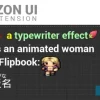


![BigMediumSmall – TOKYO BACK ALLEYS [UE Version]](https://gfx-station.com/wp-content/uploads/2023/12/FtyF9Cv-300x201.webp)


