Auto setup your persistent game systems at application startup with our plug and play Startup Manager!
When creating persistent systems, which need to be available through the complete application lifecycle, a common approach is to create an init scene containing them. This perfectly works on builds but has a big downside in the editor – everytime you want to test a scene, you first need to open the init scene, which can become insanely annoying and time consuming.That’s why we created Startup Manager!
Startup Manager provides to you an easy way to setup and initialize your persistent game systems at application startup – no init scene required and working from any scene even in the editor. Say goodbye to your init scene and work faster than ever!
Technical details
Features
- Initialize persistent game objects at startup without needing an extra init scene
- Test your scenes faster
- Clean and easy to use
- Complete source code included
How It Works
Startup Manager automatically instantiates the prefabs you define and marks them with DontDestroyOnLoad right before the first scene is loaded. So no matter from which scene you enter playmode, all your persistent systems will be ready.
⚡️ Upgrade Options
Startup Manager is part of our WorkflowBundle and of our Ultimate Asset Bundle, which includes all of our currently available and upcoming assets. If you own Startup Manager, you can upgrade to these bundles with a discount.
Original_Link: https://assetstore.unity.com/packages/tools/utilities/startup-manager-179527


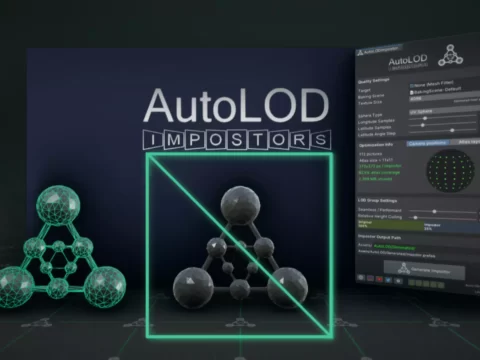
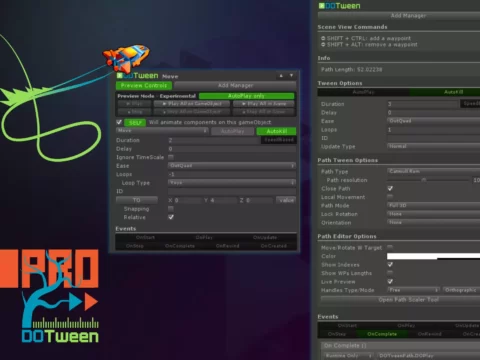

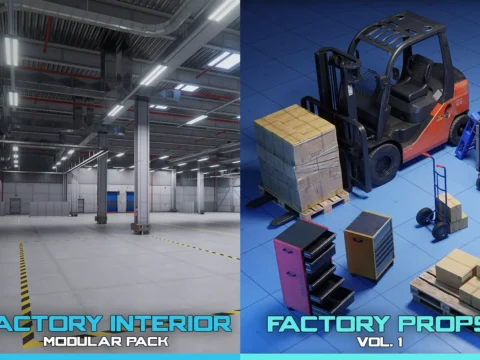






![BigMediumSmall – TOKYO BACK ALLEYS [UE Version]](https://gfx-station.com/wp-content/uploads/2023/12/FtyF9Cv-300x201.webp)

