Welcome to the Smart Traffic Lights !
Enjoy this easy and beginner friendly drag’n drop Traffic Light Creator Blueprint. You can create your traffic lights in seconds with a ton of settings. Just drag’n drop the Blueprint in your level, add a pole, configure your starting light state, the color, the duration, the light intensity and if you want also some symbols and … that’s it ;D If you want, you can also add with one click additional meshes to the traffic light and / or connect it to the “BP_IntersectionManager”.
Technical Details
Features:
- Create your traffic lights in seconds!
- Change the material and the color of your traffic light
- Define how long it should stay on Red, Yellow to green, Yellow to red, Red
- One Blueprint – Drag’n Drop – Beginner Friendly – no Blueprint knowledge required
- Adjust the light intensity and the light color
- Add with one click additional meshes to your traffic light
- Add Symbols like arrows etc. to your traffic light
- Smart Traffic Light System for easier and simple Intersection Management
- 3 Types of Traffic Lights; 8 additional traffic light meshes; 2 Poles; 1 Traffic Light Button; 8 Types of Light Lenses (digital, default, ger/nl, dots)
- Continuous updates and improvements (Update 1.1 – New Light Types; Update 1.2 – 31 new Symbols)
Number of Blueprints: 4
Number of Unique Meshes: 14
Collision: Yes, automatically generated
LODs: Yes
Vertex Count: 20 – 1.078 Vertices
Materials: 2 (Master Material)
Material Instances: 21
Number of Textures: 92
Texture Resolutions: 256px – 2048px (you can scale it down via bulk edit in the UE)
Important/Additional Notes: If you have any questions or special needs, just write an e-mail 😉 – support(at)defconnet.work – Should be work on all devices, but I can only test it on Linux & Windows .
Original_Link: https://www.unrealengine.com/marketplace/en-US/product/smart-traffic-light




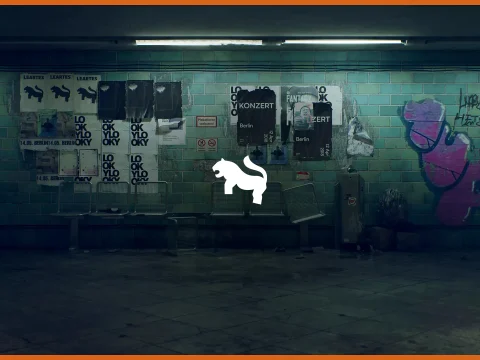







![BigMediumSmall – TOKYO BACK ALLEYS [UE Version]](https://gfx-station.com/wp-content/uploads/2023/12/FtyF9Cv-300x201.webp)

