Quibli: Anime Shaders and Tools to provide all the tools you need to achieve an anime-inspired look, without restricting you to a particular style. We included many example scenes, which you are welcome to use. Quibli helps you create your own assets and create the anime look you’re going for.
MAIN FEATURES
🖌️ Stylized Lit shader
A non-photorealistic replacement of the standard lit shader. It uses gradients of up to eight colors instead of one base color. The shader also has lots of anime-specific options, like shadow sharpening and strength, object outline and HDR rim.
🌳 Foliage shader
Created to achieve the “painted” look on trees and bushes. There are lots of foliage rendering techniques which we’ve conveniently consolidated into a single uber shader. It can be used on your own models, but we’ve also included a foliage mesh generation tool that offers a wide customization space. Oh, and we included lots of fine-tuned mesh generation presets to get you started.
🌱 Grass shader
Renders stylized colorful grass with ambient motion and wind gusts. We’ve created a specific mesh generation tool for the grass so that with a few clicks you can create a custom mesh with automatic LOD.
☁️ Cloud shaders
Renders fluffy humongous clouds, as well as the thin smoky ones. Two provided shaders can be used for 3D and 2D clouds. The cloud meshes are also generated in the Unity Editor, with the included tool.
🌈 Skybox shader
The skybox uses a gradient to transition between up to eight colors at an arbitrary orientation.
🖼 Post processing
Our post-processing adds a final touch with two effects – “Stylized Detail” sharpens high-contrast lines while “washing out” the small details and “Stylized Color Grading” adds color adjustments frequently seen in anime. The effects are integrated with Unity’s Volume system which allows spatial control over the settings.
🔆 Light beams shader
Renders subtle sun rays to add more atmosphere to the scenes. The shader also has noise settings to simulate particles flowing through the air.
⚡️ Electric wire mesh generator
A script that lets you easily create large amounts of electric wires. We found it to be a huge time saver for the city scene. What’s up with the electric wires in Japan?
BONUSES
- All demo scenes are included in the asset along with professionally-made models and textures.
- Source code and shader graphs are included so that you can edit anything for your project if you’d like.
- Tooltips on everything, even the materials. With so many parameters we’ve put in some extra time to make it easy to understand and configure everything, without the need to look under the hood.
- Descriptive and illustrative documentation with gifs and videos, faqs, should you need to dive deeper on using a component. It is always up-to-date and ever expanding, including edits based on user feedback.
- VR and AR: Full XR support, including Single Pass Stereo Rendering (Unity 2021 or later).
- All latest Unity features are always supported: DOTS, SRP batcher, LOD cross-fade, you name it.
- If you get Quibli you also get 50% discount on Flat Kit, our toon shading solution and Chroma, which allows you to build own proffesional shaders.
WHAT’S INCLUDED
- 7 scenes along with 50+ models, 60+ textures, 200+ materials, 20+ presets.
- 6 shaders: Stylized Lit, Foliage, Grass, Skybox, Cloud 3D, Cloud 2D.
- 2 post-processing effects: Stylized Detail and Stylized Color Grading.
- 3 mesh generation tools: Foliage/Cloud, Grass, Electric wires.
- Lots of handy models, textures, materials and presets.
Original_Link: https://assetstore.unity.com/packages/vfx/quibli-anime-shaders-and-tools-203178
Download Links:
Asset Version v2.5.0 (May 28, 2024)





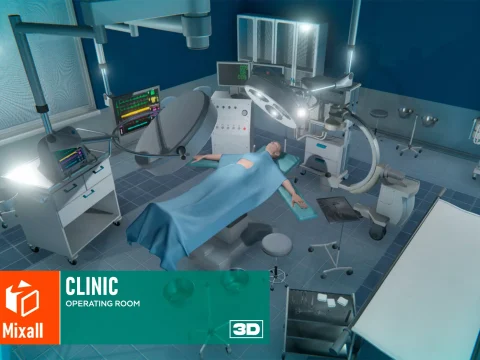





![BigMediumSmall – TOKYO BACK ALLEYS [UE Version]](https://gfx-station.com/wp-content/uploads/2023/12/FtyF9Cv-300x201.webp)


