ProInstance Tools is a lightweight set of tools to control mesh or actor placement using procedural generation with easy to understand and unified settings. It can help you avoid doing lots of repetitive tasks in level or environment design.
Features:
- Almost endless ways to place meshes/actors
- Self-explanatory unified settings
- Snapping and alignment to a surface below
- Instant switching between component types: Static Mesh, Instanced Static Mesh (ISM), Hierarchical Instanced Static Mesh (HISM) and any other Actor Class
- Ability to manage transform settings either per instance or for all at once
- Controlled randomization using seed number
- Quick access to ProInstance types from new custom category in Place Mode
- Bake function (converting to separate Static Meshes or Actor Classes)
- 5 ProInstance types
- Lightweight
- Custom icons
- Can improve performance and reduce drawcalls
- Designed to be as easy to use as possible
ProInstance types:
- Circle
- Grid
- Path
- PathScatter
- Scatter
How to use:
- Select new “ProInstance Tools” custom category in Place Mode
- And just drag ProInstance types onto your level and play with their settings
Important note: Please be sure to check out the demo level with usage examples at “ProInstanceToolsPlugin Content/Maps“.
Technical details
Code Modules:
- ProInstanceToolsPlugin (Runtime)
- ProInstanceToolsEditorPlugin (Editor)
Current version: 1.27
Number of Blueprints: 6
Number of C++ Classes: 6
Network Replicated: Yes
Supported Development Platforms: Win64, MacOS, Linux
Supported Target Build Platforms: Win64, Win32, MacOS, Linux, Android, IOS, Switch, Xbox One, PS4
Original_Link: https://www.fab.com/listings/68d92f15-d5c0-4f9b-8c09-64f3065030d6
Download Links:
Asset Version (5.0, 5.4, 5.5, 5.6)



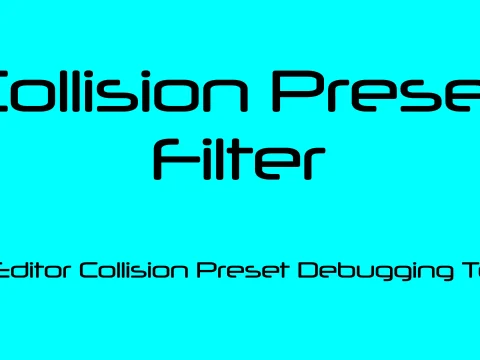







![BigMediumSmall – TOKYO BACK ALLEYS [UE Version]](https://gfx-station.com/wp-content/uploads/2023/12/FtyF9Cv-300x201.webp)


