✍ Before Buy: This package is not baking scene models. If your project use tones of objects in single small area then this package will not give you desired boost in performance. (current version is supporting optimization only with one rendering camera in the same time)
⚡ Cull, deactivate or activate, adjust quality basing on distance or visibility.
Do it on anything inside scenes of your project!
Give your game more FPS and be able to arrange more details!
⚙ Optimizers can optimize almost everything, things like Lights, Particle Systems, Multiple Terrains (not optimizing single big terrain), Renderers, NavMesh Agents, Script Components and more!
Just add optimizer to your game object, select components of which you want change quality. Define distances and percentage amount of parameters you want to change when reaching certain LOD levels, now your optimizer is ready!
✍ This system is using Unity’s CullingGroups API and other smart techniques to keep optimization logics in the most performent way.
With easy to use Optimizers’ custom inspector window you will set up your Level Of Detail settings without need to know much about optimizing.
In other hand it can be used by programmers as framework to create own optimization methods and use optimizers as system to handle settings for different LOD levels, handling culling states logics etc.
(Don’t get it wrong! Package is not generating lower LOD levels for meshes or so, it’s changing parameters of components/disabling/enabling to give more optimization)
⌛ Save a lot of time by package’s automatic operations. There is a lot of stuff going on doing many things for you automatically or by pressing special buttons. When you need to have few LOD Levels, all parameters are adjusted automatically and if you need more customization you can edit them after that.
☄️ Apply package components to static or dynamic objects.
Apply different settings when object is hidden behind wall, cull if behind wall and a bit further, you have a lot of possibilities to adjust optimization behaviors for your project. Manager is progressively and intelligently adapting it’s CPU usage to the project’s global performance. When you will use tons of dynamic optimizer objects it’s update rate will imperceptibly slow down to never take any FPS from your project by it’s work, only give more!
Optimizers version 2.1.5 comes with experimental version of Dynamic Occlusion Culling called “Progressive Culling” (Needed packages like ‘Burst’, ‘Jobs’ etc.) and with “Scene Tools” to mass add Optimizers component to all prefabed objects on the scene.
Package works on all SRPs! It’s not shader related package.
(You just need to covert standard Demo materials for demo examples)
Built In ✅ LWRP ✅ URP ✅ HDRP ✅ Custom RP ✅
~Optimizers was nominated for Tool Asset of the Year 2020
Original_Link: https://assetstore.unity.com/packages/tools/utilities/optimizers-122247
Download Links:
Asset Version v2.2.2 (29 Apr 2025)
Asset Version v2.2.2 (11 Feb 2025)
Asset Version v2.2.2 (13 Jan 2025)
Asset Version v2.2.2 (04 Oct 2024)
Asset Version v2.2.2 (Jun 10, 2024)
Asset Version v2.2.2 (Apr 29 2024)
Asset Version v2.2.2 (Mar 18 2024)
Asset Version v2.2.2 (Feb 19 2024)




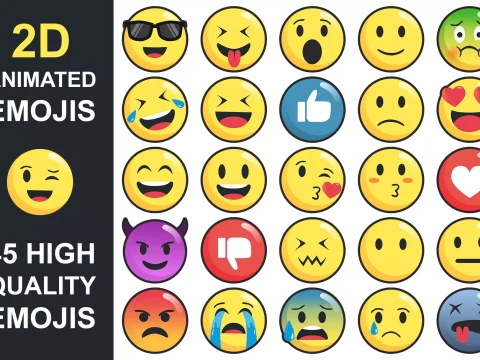







![BigMediumSmall – TOKYO BACK ALLEYS [UE Version]](https://gfx-station.com/wp-content/uploads/2023/12/FtyF9Cv-300x201.webp)

