A set of 55 katana animations built for Samurai, Ninjas, and other characters wielding a Japanese sword.
This is a set of 55 hand-crafted animations (not motion capture!) of a character wielding a katana.
- Includes a full suite of combat and locomotion animations
- Each combo attack animation starts at the end of the previous slash, and ends with the character returning to the idle pose. This allows a smooth transition to idle if attacks are ended mid-combo.
- A placeholder katana mesh is included for demonstration.
- Uses the UE4 Mannequin rig.
- All animations have root motion and in-place variants.
Animations:
Idle
Sheathe
Unsheathe
WalkForward
WalkForwardLeft
WalkForwardRight
WalkLeft
WalkRight
WalkBack
WalkBackLeft
WalkBackRight
RunForward
RunForwardLeft
RunForwardRight
RunLeft
RunRight
RunBack
RunBackLeft
RunBackRight
Sprint
Turn90_L
Turn90_R
Turn180_L
Turn180_R
DodgeForward
DodgeForwardLeft
DodgeForwardRight
DodgeLeft
DodgeRight
DodgeBack
DodgeBackLeft
DodgeBackRight
JumpFull
JumpStart
JumpFallLoop
JumpEnd
Attack1
Attack2
Attack3
Combo1_Attack1
Combo1_Attack2
Combo1_Attack3
Combo1_Attack4
Combo2_Attack1
Combo2_Attack2
Combo2_Attack3
BlockStart
BlockLoop
BlockHit
BlockEnd
StaggerForward
StaggerLeft
StaggerRight
StaggerBack
Death
Technical Details
Features: Third person katana attack and movement animations
Scaled to Epic skeleton: Yes
Rigged to Epic skeleton: Yes
Animated: Yes
Number of Animations: 51 root motion + 51 in-place
Animation types: Root Motion and In-Place
Supported Development Platforms: Windows
Supported Target Build Platforms: Windows
Important/Additional Notes:
- These animations utilize the ik_hand_gun joint of the UE4 skeleton for placement of the weapon. For use on an existing character, you must add a socket to this joint and attach your weapon to it.
- The animations assume the origin of the weapon mesh is at the very bottom of its handle. If this isn’t true for your mesh, the Relative Location of the socket can be adjusted to position the weapon correctly.
- UE4 documentation can be found in the KatanaDocumentation folder of your project’s root directory. This covers how to retarget the animations in UE4 and utilize hand IKs in your AnimBP.
- Source FBX files are located in the SourceFiles folder.
Original_Link: https://www.unrealengine.com/marketplace/en-US/product/katana-animation-set

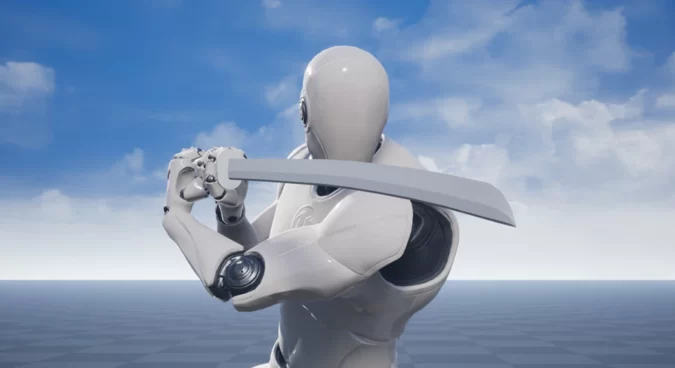









![BigMediumSmall – TOKYO BACK ALLEYS [UE Version]](https://gfx-station.com/wp-content/uploads/2023/12/FtyF9Cv-300x201.webp)


