Технические детали / Technical Details:
The following novelties have been added to the project:
– Shooting system (rifle,pistol,reloading,picking ammo,rifle change,hit effects and more)
– Climbing System
– Vehicle System (getting in and out of the vehicle, light control, gear change, radio and more)
– AI Controller
– Pushing objects system
– Interaction with objects (picking barrel ,box) and more
– death effects
– picking items (barrel, box, ammo)
– equipment animations (rifle, pistol, torch)
– Reloading guns
– Climbing movement
Download Links:
Asset Version (v2.9 + plugins for 5.1 + plugins for 5.2)



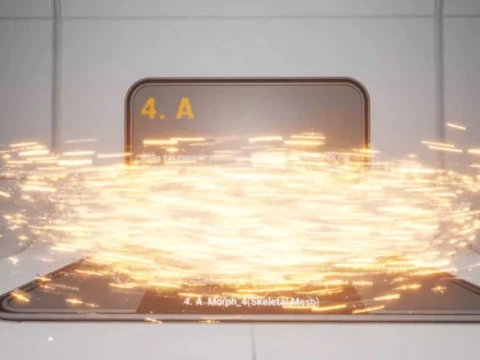








![BigMediumSmall – TOKYO BACK ALLEYS [UE Version]](https://gfx-station.com/wp-content/uploads/2023/12/FtyF9Cv-300x201.webp)


Hey, thank you so much for providing these contents for free, unlike other similar website suckers who hide pirate downloads behind a paywall.
I would like to quote a line from similar website like yours that provides stuff for free.
“Piracy is meant to be free. Those who sell pirated content are all losers and if you are paying for pirated content then you are the biggest loser.”
Thankyou so much GFX-Station/UnitySTR Team!
Can you please recreate link to modsfire. Because every first link is’nt work or say how to open first link. As for me it is not loading :(. Already thanks!!!🙏🙏🙏☺️☺️☺️
Link 2 has been fixed
There are some problems with link 1 that will be fixed soon
Great asset, really. I hope to see Celes Anime Shader on this site in the near future)
We all support Palestine 🇵🇸 Free Palestine
Was One of the hardest ones for me to get thank you pretty much hope you add more unreal characters
In the future
anyone knows what plugins should be used with UE5.3?
Please I am using Unreal engine 5.3 and I have been working with this project for along time but I don’t know how to build plugin from source, I went to jakub W discord channel and he said the plugin for 5.3 is in his patreon but I don’t have the money to assess any patreon, please can you upload it here 🙏🙏🙏😢😢
Please, your website has really helped people like us… Your team made it more easier for people like us to grow in the gaming industry
Did u find it because i am looking for it too
you should copy content of “Plugins” folder from the project to the Unreal Engine Plugins directory
C:\Program Files\Epic Games\UE_YOUR_VERSION\Engine\Plugins
update this for 5.3 and i will donate
I’m Getting error ? https://imgur.com/7YTWm1l
some one help please
I get errors when using Asset Version v3.0.1 (5.2) saying I can’t compile missing plugins how do I go about that