InfiniCLOUD HDRP is a volumetric clouds system for the new Scriptable Render Pipelines in Unity, with focus on HDRP pipeline and URP version available.
——————————————————————————–
The effect is globally compatible with all platforms and Scriptable Rendering Pipelines (SRPs) and supports both desktop and mobile platforms.
Features:
– Volumetric clouds that can be used in HDRP and LWRP (or URP)
– Volumetric ground fog or top down view clouds using the system in below camera mode
– Dual layer possibility for up and down clouds
– Rainbow shader
– Volumetric lit particles module, for effects like smoke and round planet clouds
– Lightning system, with randomized lightning spawn, target definition for strikes and lightning on clouds
For any help on usage please contact me in my Discord channel Or the forum thread for InfiniCLOUD .
Please note that the focus of the system is desktop development, since volumetric effects are generally heavy for mobile development and should be considered only for latest mobile phones that may handle them well.
The URP version is included in the ARTnGAME folder, make sure to erase all other HDRP project items and install this one for URP usage.
The first 15 videos linked above showcase the InfiniCLOUD shader based volumetric cloud system (ideal from view from above or below the clouds and for mobile), the next 13 videos showcase Sky Master ULTIMATE (Standard Pipeline-URP-HDRP) extra volumetric cloud types with fly through ability and the last three videos showcase the Ethereal volumetric lighting and fog system in Sky Master ULTIMATE. The photos are a mix of both InfiniCLOUD and Sky Master ULTIMATE fully volumetric clouds.
Original_Link: https://assetstore.unity.com/packages/tools/particles-effects/infinicloud-hdrp-urp-volumetric-clouds-particles-154133


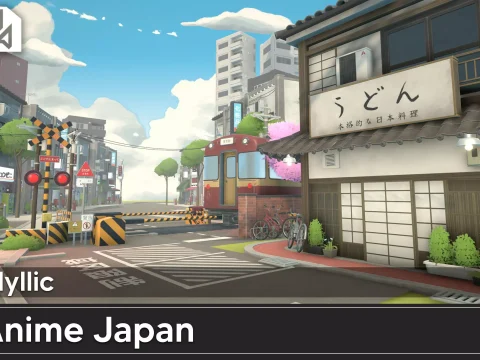


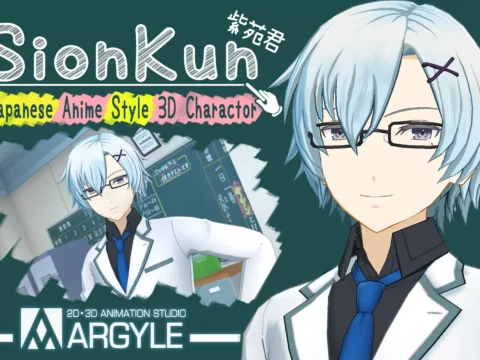





![BigMediumSmall – TOKYO BACK ALLEYS [UE Version]](https://gfx-station.com/wp-content/uploads/2023/12/FtyF9Cv-300x201.webp)


