Insert it into the blueprint and you’re done.
It will be created depending on the character’s Dash movement.
Of course, you can control it however you want.
Won’t load on FPS
It is visually impressive and useful.
Change their materials and parameters.
Upload your own character skeleton with the Niagara Vfx parameter.
You can select and test effects with the help of widget blueprint.
The character you see in the images is Epic Skeleton.
It is not included in the package content.
It is included as an example only so you can test it and experience the effects.
There is an example of a “dash fx” blueprint in the images. An example of how the skeletal system will be deployed.
See last 2 images
categories
- Energy Dash Fx
- Fire Dash Fx
- Flash Fx
- Fluid Dash Fx
- Ice Dash Fx
- Lightnning Dash Fx
- Smoke Dash Fx
Basic Tutorial
Go into the ThirdPerson Sample >Enter ThirdPerson Bp >Enter the Blueprint folder
Drag and run the effect on the “Niagara DashFx” Component.
Play
Using an effect in Dash Fx Pack with continuous production. Changing the emitter structure and using it without burst.
Technical Details
Features:
Type of Emitters: (CPU,)
Number of Unique Effects: 34 Niagara Fx
Number of Niagara Emitter : 9
Number of Materials: 20 Master
Number of Material Function : 3
Number of Instance: 40
Number of Textures: 122
Number of Unique Meshes: 4
Number of Sounds : 3 Dash Fx Sound And Clue
Number of Blueprint : 2
Number of Widget Blueprint : 2
Supported Development Platforms:
Windows: (Yes)
Mac: (Yes)
Documentation
Original_Link: https://www.fab.com/listings/9d0f267f-a0fa-4b7c-9ee3-9b9e4f756a93



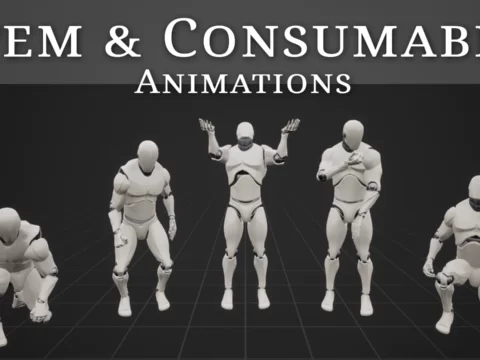

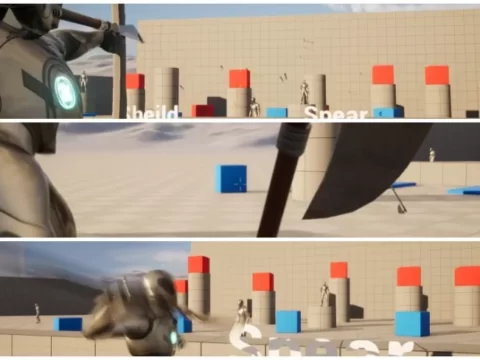






![BigMediumSmall – TOKYO BACK ALLEYS [UE Version]](https://gfx-station.com/wp-content/uploads/2023/12/FtyF9Cv-300x201.webp)

