Colorinchis let you recolor meshes, sprites, UI… Create the color mask up to 6 channels and recolor with plane colors or gradients. Works at runtime or bake the result in a new texture/sprite.
Create color variations of your models, sprites or UI elements with some simple steps:
1- Apply the Recolor component to the element you want to recolor.
2- Adjust the mask up to 6 channels.
3- Pick your plain colors or gradients.
🌈 Done! 🌈
4 (Extra)- Bake the result in a new texture to use with your own shaders and materials.
🔥🔥 FEATURES 🔥🔥
- Compatible with built-in pipeline and URP.
- Compatible with the following components:
- UI Images (works with CanvasGroup alpha, Mask and all image types (simple, sliced, tiled, filled))
- UI Raw Images (works with CanvasGroup alpha, Mask and all image types (simple, sliced, tiled, filled))
- SpriteRenderer (works with Mask)
- MeshRenderer
- SkinnedMeshRenderer
- Included shaders:
- Standard Opaque
- Standard Transparent
- Standard Transparent Cutout
- Unlit Opaque
- Unlit Transparent
- Unlit Transparent Cutout
- Sprite
- Default UI
- Works in runtime (you can change colors or show the original).
- Bake the new textures or sprites to use with your shaders or materials.
- Ideal to recolor pixel art sprites and meshes textures.
- 4 Sample Scenes to show several use cases.
- Overview: shows a lot of cases like UI elements, sprites, meshes, etc.
- Playground: a full 3D scene to play with it.
- Pixel art: a small platform pixel art example.
- Tutorial: a small guided tutorial to apply the element and bake in a new texture.
- Helper components to make it easy to change palettes.
- Full source code.
Note: the plugin is not a screen post-process so you can change individual elements for your desired effects and results (The pixel art example shows well this use case).
Original_Link: https://assetstore.unity.com/packages/vfx/shaders/colorinchis-recolor-at-runtime-and-bake-textures-tool-240878








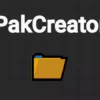



![BigMediumSmall – TOKYO BACK ALLEYS [UE Version]](https://gfx-station.com/wp-content/uploads/2023/12/FtyF9Cv-300x201.webp)

