The main functionality of the plugin is to provide easy to use in editor tool to check collision issues connected with wrong collision preset setup inside the actors placed on the level. Entire plugin’s functionality was implemented as an Editor Utility Widget. EUW comes with a set of functions capable of searching for specified actors, collision setups or simply filtering out suspicious actors by toggling their visibility to conveniently show incorrect setups. The last set of methods supplied by EUW can be used for changing wrong collision settings for previously found actors.
Technical Details
Features:
- Provides Editor Utility Widget capable of finding and highlighting actors on the level with given collision profile preset, collision object type, class type or name
- Supplies ability to easily toggle found actors’ visibility in order to quickly spot collision bugs
- Provides methods to change collision preset of previously found on the level actors
Number of C++ Classes: 1
Number of Blueprint Classes: 2
Supported Development Platforms: [Windows 64-bit]
Code Modules: [CollisionPresetFilterPlugin(Editor)]
Original_Link: https://www.unrealengine.com/marketplace/en-US/product/collision-preset-filter-in-editor-collision-preset-debugging-tool

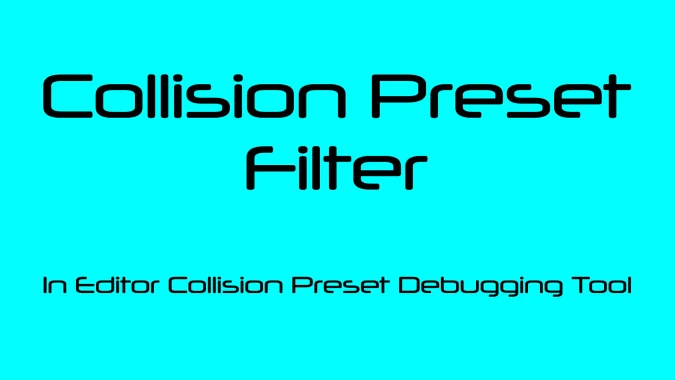



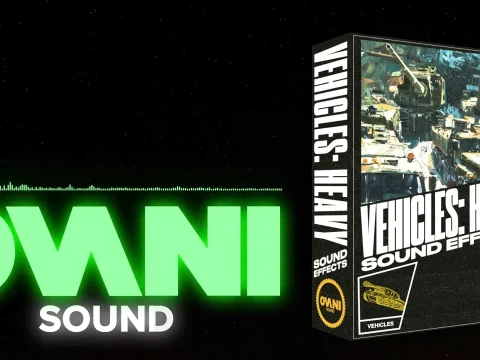






![BigMediumSmall – TOKYO BACK ALLEYS [UE Version]](https://gfx-station.com/wp-content/uploads/2023/12/FtyF9Cv-300x201.webp)

