Biomes and Presets which facilitate quick creation of Unity scenes with assets from the Unity Asset Store in combination with MicroVerse.
Important: This asset contains Biome and Preset configurations for the MicroVerse Content Browser. It does NOT contain any of the assets that are supported, nor does it contain MicroVerse itself.
The dependency is listed on MicroVerse only, that’s mandatory, please check the list of Supported Assets about the additional dependency on individual assets. That solely depends on what you use.
Overview
Biomes and Presets for MicroVerse allows you to quickly create your scenes using MicroVerse by dragging pre-defined configurations from the MicroVerse Content Browser on your terrain. These spawners are used for quick terrain population.
You probably already have a huge collection of assets, the task at hand is how to distribute their content. Jason Booth released MicroVerse recently. MicroVerse is awesome. It’s such a quick and easy way to set up a scene in a non-destructive manner. In order to make this task even easier for you the Content Browser was created.
You may consider this asset as bridge between top quality Unity assets from the Unity Asset Store and MicroVerse. If you have checked out my youtube channel, you can see that I’m all for quick scene creation with all kinds of assets in various categories.
I started creating MicroVerse presets for re-use and shared them with the community. This got awesome recognition and I was asked if I could create presets for other assets as well. As easy as creating those biomes and presets is, it still does take time to set it all up, install assets, test it and what not. That’s why I decided to create this dedicated asset.
Original_Link: https://assetstore.unity.com/packages/tools/terrain/biomes-and-presets-for-microverse-242882

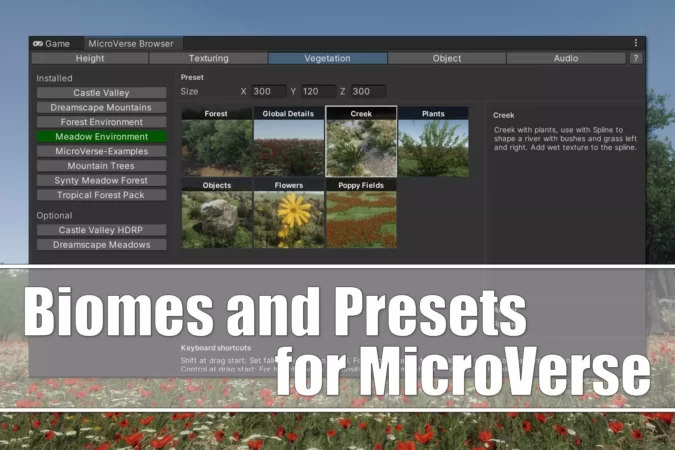






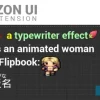


![BigMediumSmall – TOKYO BACK ALLEYS [UE Version]](https://gfx-station.com/wp-content/uploads/2023/12/FtyF9Cv-300x201.webp)


