It reads all your PlayerPrefs and presents them in such a way you can create, change, delete and save them with one click. You no longer need to code to find out what the current state of your PlayerPrefs values are! You can also import and export your PlayerPrefs from and to a file so you can share them with others!
Best of all, it doesn’t matter whether you are in PlayMode or not. Run your game in the editor and watch the values update, you can modify them right then and there. Of course it works on Windows, Mac and Linux!
Technical details
- Create, update and delete PlayerPrefs right in the Unity Editor
- Import and export your current PlayerPrefs and share them with other developers
- Very easy to use
- Highly rated with over 250+ happy customers
- Complete sourcecode included
Original_Link: https://assetstore.unity.com/packages/tools/utilities/advanced-playerprefs-window-7070





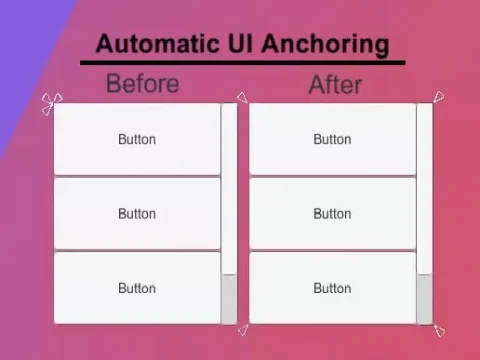





![BigMediumSmall – TOKYO BACK ALLEYS [UE Version]](https://gfx-station.com/wp-content/uploads/2023/12/FtyF9Cv-300x201.webp)


