Unlike other hierarchy assets, vHierarchy is:
– Minimal: no gimmicks or visual clutter
– Customizable: any feature can be disabled
– Optimized: no editor lags
– Safe: no hidden GameObjects, won’t mess up your project if uninstalled
Features
Component minimap
– See components listed on the right
– Alt-Click a component icon to open component editor popup
Custom icons and colors
– Highlight GameObjects
– Create dividers or folders
Shortcuts (work on the GameObject under mouse, no need to select it)
– Press A to toggle active
– Press F to focus
– Press X to delete
– Press E to expand or collapse
– Press Shift-E to expand only one object
– Press Ctrl-Shift-E to collapse everything
Lighting window
– Adjust directional light without selecting it
– Edit ambient lighting and fog without opening the rendering tab
Original_Link: https://assetstore.unity.com/packages/tools/utilities/vhierarchy-249759
Download Links:
Asset Version v1.0.22 (29 Sep 2024)
Asset Version v1.0.21 (Mar 22 2024)


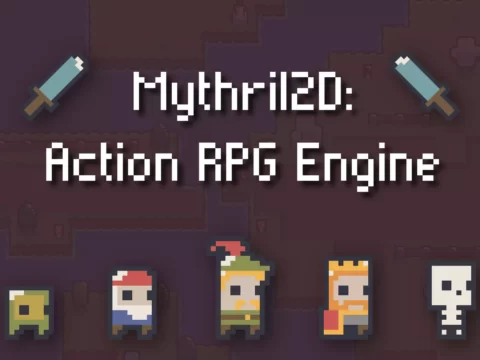









![BigMediumSmall – TOKYO BACK ALLEYS [UE Version]](https://gfx-station.com/wp-content/uploads/2023/12/FtyF9Cv-300x201.webp)

