If you ever dreamed about creating a lot of high quality procedurally random generated buildings by just drag-and-drop then you in the right place. To create some building just use PB_building blueprint and magic will happen 🙂 But if you prefer to create buildings by modular peaces and get more specific result, you won’t be disappointed, because you can use blueprints like: BP_first_floor, BP_wall, and BP_roof.
BP_first_floor – can let you create windows, different doorways and storefronts.
BP_wall – creates windows with awning, sill, railing, leaks and windows with balconies.
BP_roof – it’s self explanatory…
Also you can use some awesome blueprint called BP_canals. It’s spline based blueprint for creating walls of canals with different steps (little tip: on top of options you will see “steps” section where you can hit plus button to start adding steps, array element will be added, expand it and adjust options), different railings or even without.
Also you have blueprints for random trees, bridges and some other blueprints to speed up your level building process.
Note:
- Don’t forget to use r.CustomDepth 1 console command, this needed to hide water from gondola interior.
- In v4.25 and above, blueprints that generates random stuff (like building, trees) will show different result that shown in screenshots. It’s still absolutely usable in your project just different random result.
Technical Details
Features:
- Procedural random building generation
- Blueprints for fast building your level
- Realistic gondola with blueprint based animation
- High quality meshes
- Interior illusion
- PBR materials
Number of Unique Meshes: 247
Collision: Yes
Vertex Count: 4 to about 7.500
LODs: Yes (where appropriate)
Number of Materials and Material Instances: 22 Parent, 114 Instances, 2 Decals
Number of Textures: 119
Texture Resolutions: (512 1024 2048 4096)
Original_Link: https://www.unrealengine.com/marketplace/en-US/product/venice-fast-building



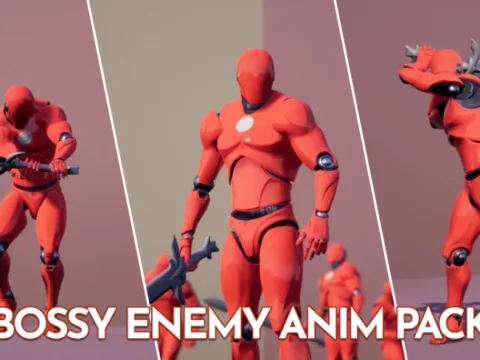
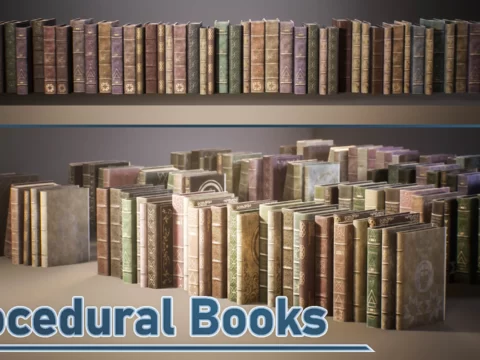
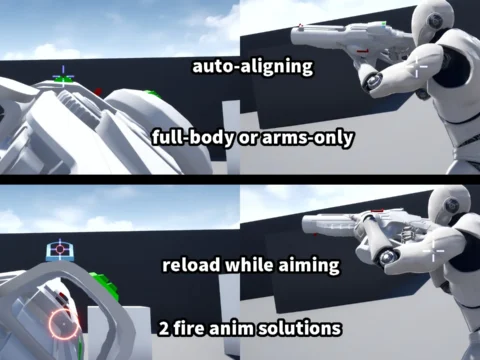


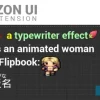


![BigMediumSmall – TOKYO BACK ALLEYS [UE Version]](https://gfx-station.com/wp-content/uploads/2023/12/FtyF9Cv-300x201.webp)


