Level Design Assistant 2: The Ultimate Toolkit!
Build faster, smarter, and easier with the successor to the top-selling “Level Design Assistant” plugin, downloaded over 300,000 times!
🚀 New in Update 2.1:
- 📏 Vector rounding options for precision (.0, ±1, ±50, ±100) – perfect for modular meshes.
- 📁 Duplicate actors within their Sub Levels, keeping your level structure intact.
- ⌨️ Hotkeys for efficiency: Distribute, Rotate (10°/45°), Align (X/Y/Z).
___________________________________________________
🌟 Feature Highlights:
🛠️ Actor Tools & Utilities:
- 🔄 Dynamic duplication: Linear, Grid, Around, Spline, & Scatter – all with live previews!
- 🌍 Snap duplication to the ground/terrain for smarter placement.
- 🎯 Focus actors around a reference actor.
- 🔧 Apply customizable random transforms to your selections.
- 📝 Add WIP notes directly into your level for better collaboration.
- ✨ Advanced selection, renaming, auto-outliner organization, and S-M reference swaps.
- 📐 Align and distribute actors in 3D space, with random/uniform rotations.
📦 Asset Batch Tools:
- 🖋️ Smart rename assets: Add prefixes, bulk duplicate, and manage effortlessly.
- 🧹 Clean up with unused asset removal and auto-delete empty folders.
🎨 One-Click Material Creator:
- 🖼️ Select your textures and create materials in one click.
- ⚡ Supports channel-packed textures and customization.
⚙️ Custom Engine Shortcuts:
- 🚀 Create your own shortcuts for editor tabs, console commands, and functions.
🔒 Selection Lock:
- ❄️ “Freeze” and “Unfreeze” actor selections with one click.
- 📦 Supports both click and zone/square selections.
⚙️ Highly Customizable Settings:
Over 25 adjustable settings to tailor the plugin to your workflow.
🔥 All the tools you need to supercharge your level design process – and much more!
👉 Check out my other high-quality assets: Click Here
💡 Ready to transform your workflow? Download LD Assistant 2 today!
Technical details
Supported Development Platforms: Windows
Supported Target Build Platforms: Editor-only
Code Modules: LD Assistant 2 (Editor), Utilities (Editor), Asset batch tools (Editor), Mat creator (Editor), Content browser extension (Editor)
Number of Blueprints: 17
Number of C++ Classes: 4
Network Replicated: Editor Only
Important/Additional Notes: All the assets shown in this video are only examples; they are not supplied with the plugin.
For compatibility reasons, I recommend disabling the plugin before building the game.Use the deletion tools at your own risk. LDA2 can’t be held accountable for breaking your project. Double-check every asset LDA2 is trying to delete/rename. Using a versioning tool (GitHub, Perforce…, etc.) is highly recommended.
Original_Link: https://www.fab.com/listings/e799c9aa-57f9-4840-8ad7-3a6b271cdd39








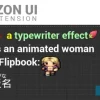


![BigMediumSmall – TOKYO BACK ALLEYS [UE Version]](https://gfx-station.com/wp-content/uploads/2023/12/FtyF9Cv-300x201.webp)


