Powerful cinematically aware camera tools for the Unreal Engine
The Black Eye camera system will redefine how you work with cameras in the Unreal Engine. This plugin offers lightning-fast previs, intuitive layout tools, and robust gameplay camera controls. Experiment freely, iterate instantly, and bring your ideas to life with unmatched speed and control.
Who’s it for?
Gameplay Designers
Quickly craft dynamic cameras with adaptive look-at and follow behaviors, with settings saved directly in play mode. Black Eye’s cameras track and respond to game actions and have components which can elevate genres such as driving, 3rd person AA, first person POV, RTS, sidescroller and more.
Cutscene Artists
Create cinematic sequences with adaptive cameras that adjust to changes in character size, speed, or location. With Black Eye you can setup a single cutscene setup which will work across variable scenarios, adapting automatically for seamless storytelling.
Pre-visulization Artists
Create a set of Black Eye shots – wide, close up, drone, cowboy – whatever – and assemble them onto Sequencer. Try opening with the wide shot then a close up, or maybe the other way around. Move the characters around. Move some cameras around – it all still works. With Black Eye cameras you don’t need to do the camera animations at the end. Setup the shots and mix up your edit and get closer to your story.
What you get
The Black Eye camera plugin is compatible with Unreal 5.1-5.5, and all platforms it deploys to.
Follow Component
The Follow component moves the camera. It has multiple controls for damping, small subject motion deadzones, what object to follow including multiple objects and bias weighting between them. There are controls for offset in local or world space and the coordinate space you’d like the camera to work in – world, subject or subject heading. With these controls you can create everything from a subject locked-on Gopro shot to a camera which lazily follows a flock of objects and anything in between.
LookAt Component
Manages camera rotation with a “through-the-lens” approach, providing extensive controls for screen-space framing. Track entire shapes or specific points on characters, or multiple characters. There’s controls for how heavy the camera follows the subject, dynamic FOV with lens limits and custom zoom damping. Is your subject moving fast and you want to leave some compositional room in front of it? We got you covered with a velocity-based look ahead.
Each module in the Black Eye plugin represents over 10 years of refinement across multiple game engines and projects.
Cross Camera
A two-target camera setup which is designed for dialog, combat or any other two-subject type shots.
Multi subject tracking and weighting
Look at and/or follow multiple subjects with per-subject weighting
Fully blueprint exposed
Black Eye components are totally blueprint compatible so you’re able to drive camera properties with game events and dynamic values for incredibly sophisticated behaviours.
Demo scene
Examples for many common setups, cameras tacking and following objects in all different configurations so you can see how things are set up.
Pre-configured camera setup
Ready-to-use camera rigs, simply assign a subject to follow and/or look at, and you’re off.
Detailed documentation
In-depth guides complete with example GIFs, tips, and clear breakdowns of every feature.
Meet the creators
Gerald Orban and Adam Myhill have been working on camera stuff pretty much their entire careers. Black Eye is the culmination of their most powerful ideas and refined workflows, honed across years of work on numerous projects and real-time 3D engines.
Gerald Orban
Technical Lead on the original Cinemachine, Gerald brings a wealth of expertise in camera systems and procedural tooling. As a senior developer on Unity’s innovation team, he specializes in natural language interfacing and machine learning for real-time applications, making tools that are powerful yet intuitive.
Adam Myhill
With 20+ years in camera systems across major studios like EA and Blackbird Interactive, Adam has over 40 game credits. He created Cinebot, Cinemachine, Cinecast, and Metacast, and served as Creative Director at Unity for six years. An experienced cinematographer, Adam is also one of Unity’s top patent holders and a Technical Emmy winner.
Technical Details
Features:
- Unreal’s most advanced camera animation system through Black Eye cameras
- Create natural feeling cameras using simple components and rules
- Follow module – your cameras dynamically follow any number of actors in your scene
- Look At module – compose your subjects on screen
- Prebuilt blueprints you can use immediately in your Unreal project
- Full sequencer support
Code Modules:
- Black_Eye (Runtime)
- Black_Eye_Editor (Editor)
Number of Blueprints: 6
Number of C++ Classes: 8 (UCLASS(), runtime classes)
Network Replicated: No* (*we have not yet tested Black Eye through network replication for 1.1.0)
Supported Development Platforms:
- Windows: Yes
- Mac: Yes
- Linux: Yes
Supported Target Build Platforms:
- Windows
- Linux
- MacOS
- Android
Original_Link: https://www.fab.com/listings/41696440-c0c3-42dd-a4bd-51f463912af0

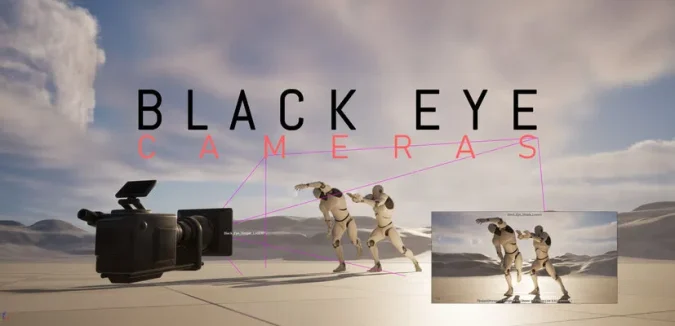
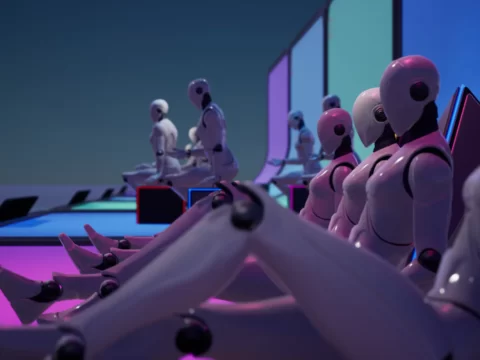









![BigMediumSmall – TOKYO BACK ALLEYS [UE Version]](https://gfx-station.com/wp-content/uploads/2023/12/FtyF9Cv-300x201.webp)

