Omni Vehicle AI is a versatile and powerful AI solution designed to turn any vehicle controller into a fully functional, intelligent AI system. Whether you’re building a high-speed racing game, an expansive open-world driving experience, or vehicle-based patrols and chase sequences, Omni Vehicle AI integrates seamlessly with popular controllers and provides a lot of customization options to bring your AI vehicles to life.
🌟 Main Features:
_____________________________________
🎮 Flexible AI Modes
- Path Follow Mode: Guide vehicles along predefined routes using waypoints or splines, perfect for racing or patrol paths.
- Target Follow Mode: Enable your AI vehicles to chase or escort dynamic targets with intelligent stopping and reversing behaviors.
🛣️ Advanced Waypoint & Pathfinding System
- Design intricate routes with ease using the built-in waypoint system.
- Shortest pathfinding logic ensures your AI vehicles navigate complex environments efficiently.
🚗 Obstacle Avoidance & Sensor System
With sensors, the AI detects obstacles, adjusts speed, and smoothly steers to avoid collisions.
🔄 Dynamic Reversing Logic
AI vehicles can automatically reverse when stuck or blocked, ensuring continuous movement even in tricky situations.
⛔ Predictive Braking for Turns
AI adapts speed intelligently when approaching sharp turns, enhancing realism in vehicle handling.
⚡ Quick Setup & Easy Configuration
- Set up AI vehicles in seconds with the Quick Setup Window.
- Convenient editor tools simplify waypoint creation, ground alignment, and automatic renaming for efficient workflow.
💻 Full Source Code Included
Omni Vehicle AI comes with the complete source code, giving you the flexibility to customize the AI to suit your unique project needs.
Elevate your Unity projects with Omni Vehicle AI, the ultimate solution for realistic and dynamic vehicle AI. With a rich feature set and user-friendly tools, it’s the perfect asset to supercharge your game with intelligent vehicle behavior.
🎮 Join Our Discord Community for support, feature requests, or integration ideas. We’re here to help you succeed!
Technical details
- If you’re using a custom vehicle controller or an asset that isn’t natively integrated with Omni Vehicle AI, you’ll need a basic understanding of coding to set it up.
- Essentially, you’ll need to create an input provider script that receives inputs from Omni Vehicle AI and passes them to your target vehicle controller.
- Don’t worry, though—I have a tutorial video that walks you through the process, step by step. You can check it out for detailed guidance!
Original_Link: https://assetstore.unity.com/packages/tools/behavior-ai/omni-vehicle-ai-298299


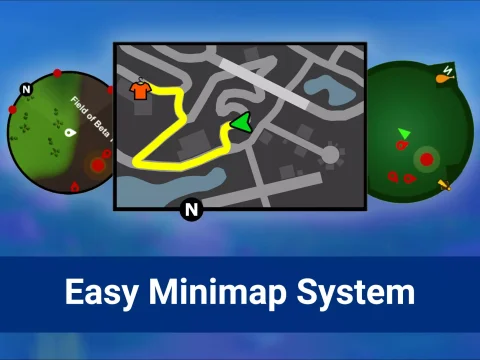


![[MFPS] Discord Login v1.0 Addons [MFPS] Discord Login v1.0 Addons](https://gfx-station.com/wp-content/uploads/2024/06/ls-store-discord-login-cover-1-480x360.webp)





![BigMediumSmall – TOKYO BACK ALLEYS [UE Version]](https://gfx-station.com/wp-content/uploads/2023/12/FtyF9Cv-300x201.webp)


