Hex UI is a complete user interface solution that allows you to easily create stylish user interfaces. It’s a multi-purpose package and perfect fit for stylistic games.
• UI Manager
Instead of changing objects one by one, you change the whole look of your UI within seconds – all using the UI Manager!
• Fully Customizable
Tweak everything using the inspector; no need to deal with code or external tools for every minor change.
• Rich UI Components
Easily create various UI layouts using dozens of unique UI elements and sliced sprites included in the package.
• Complete Solution
This package includes not just UI components, but also many other tools you may need, such as Audio Manager, Credits, Localization System, and more!
• Demo Scenes
Includes fully featured demo scenes to get you started quickly.
• Wide Platform Support
Supports all available rendering pipelines (Built-in, URP, HDRP) and major platforms such as Windows, macOS, Xbox, AND PlayStation. It’s also compatible with iOS and Android, but there’s no dedicated demo scene for mobile devices.
• Native UI Support
Hex UI is made using the native Unity UI, allowing you to continue working as you’re used to and even use third-party UGUI extensions with it.
Technical details
• TextMesh Pro is required to use this package.
• Only the new input system is supported, the old input manager is not supported. You can see the quick start guide in the documentation for more info.
• Hex UI works with Unity UI (UGUI) only, it’s not compatible with UI Toolkit (formerly known as UIElements).
• Some of the setting options (such as key bindings) are non-functional placeholders.
• Hex UI is not compatible with these packages: Reach UI, Heat UI, Beam UI.
Original_Link: https://assetstore.unity.com/packages/2d/gui/hex-complete-stylish-ui-252331




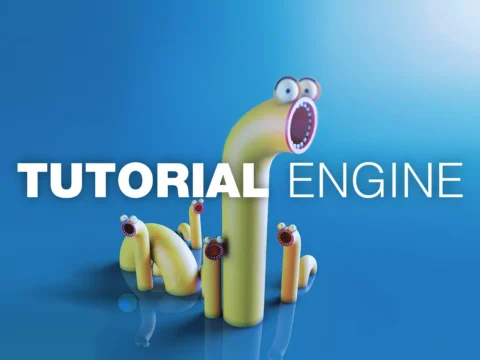






![BigMediumSmall – TOKYO BACK ALLEYS [UE Version]](https://gfx-station.com/wp-content/uploads/2023/12/FtyF9Cv-300x201.webp)


