This package is an easy to use tool to downgrade your projects materials from HDRP (High Definiton Renderer Pipeline) to URP (Universal Renderer Pipeline).
What is the Problem and How does this Package fix it?
When developers want to downgrade their Renderer Pipeline from HDRP to URP, it is very difficult and needs too much effort to change materials’ shaders one by one.
This package
- Analyzes your project files,
- Finds all the materials which are using HDRP Shaders,
- Changes their Shaders to URP Shaders
Technical details
This package is an easy to use tool to downgrade your projects materials from HDRP (High Definiton Renderer Pipeline) to URP (Universal Renderer Pipeline).
What is the Problem and How does this Package fix it?
When developers want to downgrade their Renderer Pipeline from HDRP to URP, it is very difficult and needs too much effort to change materials’ shaders one by one.
This package
- Analyzes your project files,
- Finds all the materials which are using HDRP Shaders,
- Changes their Shaders to URP Shaders
How to use the Package?
Your project has to have both URP and HDRP installed. After downloading HDRP to URP Downgrader package, import it to your project. There will be two new options added on your Menu:
- Edit/Render Pipeline/Downgrade All HDRP Materials to URP Materials: You can downgrade all HDRP Materials to URP Materials with this option.
- Edit/Render Pipeline/Downgrade Selected HDRP Materials to URP Materials: You can downgrade only selected HDRP Materials to URP Materials with this option. Assign HdrpToUrpDowngrader/RenderingAssets/UniversalRenderPipelineAsset to both:
- Edit/Project Settings/Graphics/Scriptable Render Pipeline Settings
- Edit/Project Settings/Quality/Rendering
Original_Link: https://assetstore.unity.com/packages/tools/utilities/hdrp-to-urp-downgrader-238237








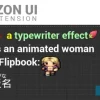


![BigMediumSmall – TOKYO BACK ALLEYS [UE Version]](https://gfx-station.com/wp-content/uploads/2023/12/FtyF9Cv-300x201.webp)


